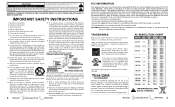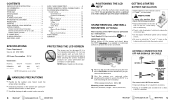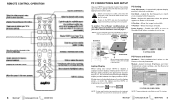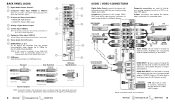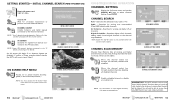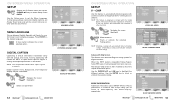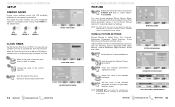Sanyo DP46819 - 46" Diagonal 1080p LCD HDTV Support and Manuals
Get Help and Manuals for this Sanyo item

View All Support Options Below
Free Sanyo DP46819 manuals!
Problems with Sanyo DP46819?
Ask a Question
Free Sanyo DP46819 manuals!
Problems with Sanyo DP46819?
Ask a Question
Most Recent Sanyo DP46819 Questions
Turned On Green Light Came On Went Off Won't Turn On
won't turn on
won't turn on
(Posted by richardsongreg19 1 year ago)
Problems With My 46 Inch Santo Tv Svreen
verticals lines behind lines ghost like images fading in and out and occasional firework images and ...
verticals lines behind lines ghost like images fading in and out and occasional firework images and ...
(Posted by thomasvansickle58 7 years ago)
Hello! I Would Like To Invite You To View Pictures Christopherson-bertz At T
is Sanyo model numberDP4612 blue tooth compatible?
is Sanyo model numberDP4612 blue tooth compatible?
(Posted by Jmbertz 8 years ago)
Small Picture
The oicture on my tv suddenly went very small and moved to the top left corner. What happened and ho...
The oicture on my tv suddenly went very small and moved to the top left corner. What happened and ho...
(Posted by mpleasant51234 8 years ago)
I Do Not Have A Remote Control For This Tv How Do I Get Analog 2 Change 2 Digita
(Posted by Anonymous-149062 9 years ago)
Sanyo DP46819 Videos
Popular Sanyo DP46819 Manual Pages
Sanyo DP46819 Reviews
 Sanyo has a rating of 1.00 based upon 1 review.
Get much more information including the actual reviews and ratings that combined to make up the overall score listed above. Our reviewers
have graded the Sanyo DP46819 based upon the following criteria:
Sanyo has a rating of 1.00 based upon 1 review.
Get much more information including the actual reviews and ratings that combined to make up the overall score listed above. Our reviewers
have graded the Sanyo DP46819 based upon the following criteria:
- Durability [1 rating]
- Cost Effective [1 rating]
- Quality [1 rating]
- Operate as Advertised [1 rating]
- Customer Service [1 rating]