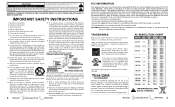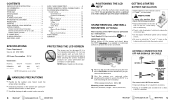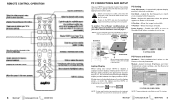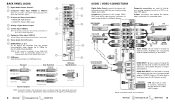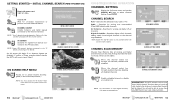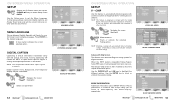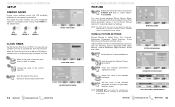Sanyo DP46819 Support Question
Find answers below for this question about Sanyo DP46819 - 46" Diagonal 1080p LCD HDTV.Need a Sanyo DP46819 manual? We have 1 online manual for this item!
Question posted by mpleasant51234 on November 12th, 2015
Small Picture
Current Answers
Answer #1: Posted by kader001 on November 14th, 2015 4:42 AM
Please don't be worried about that.
I think you have got the TV's PIP turned on, and we need to turn it off.
But the lack of TV remote makes me wonder which button you pushed on your Universal remote to accidentally activate it.
If you have another Sharp remote....look on the remote for either a PIP .....or maybe a SPLIT button. The PIP button usually gives you ON/OFF, or maybe a total of 4 settings that cycle with each press of the button. There may be a SWAP button too. That swaps the small picture into the BIG picture and vice versa.
But it doesn't turn off the pip, and that's what we want.
Usually PIP uses the TV tuner for one picture, and a Video Input for the 2nd picture.
I don't know what setting you were using to get the cable picture (channel 3 or Video 1 or 2 or 3) but one of those boxes is your TV's tuner.
The only buttons on your original remote that MIGHT turn on PIP would be the View mode or one of the colored buttons.
Hope this helps!
Related Sanyo DP46819 Manual Pages
Similar Questions
The Picture On The Tv Fades And Looks White After A Few Hours. Does The Main Board Need To Be Replac...
Is this something I can do with rubber shimms or is a service profesional needed?
Ive noticed my sanyo lcd hdtv doesnt have an hdmi input for the cable box to watch cable tv, what ki...