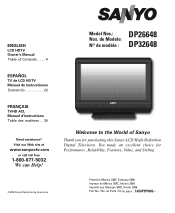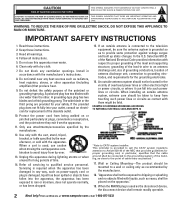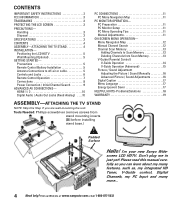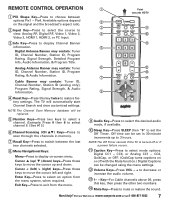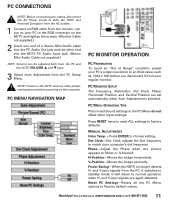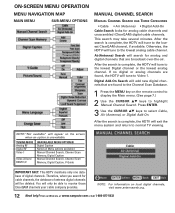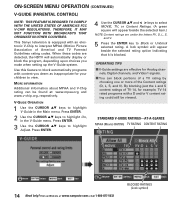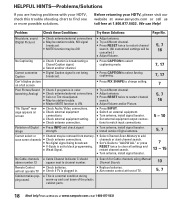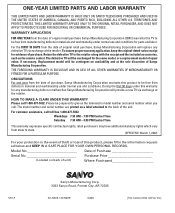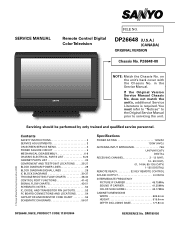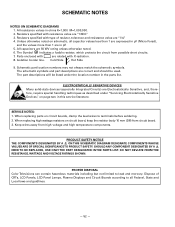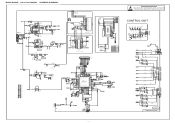Sanyo DP26648 - 26" LCD TV Support and Manuals
Get Help and Manuals for this Sanyo item

View All Support Options Below
Free Sanyo DP26648 manuals!
Problems with Sanyo DP26648?
Ask a Question
Free Sanyo DP26648 manuals!
Problems with Sanyo DP26648?
Ask a Question
Most Recent Sanyo DP26648 Questions
I Do Not Have A Remote And There Is No Menu Button On My Sanyo Tv
I want to access my menu on my TV screen but I have no menu button on my TV and I have no remotes fo...
I want to access my menu on my TV screen but I have no menu button on my TV and I have no remotes fo...
(Posted by sweeneya50 10 months ago)
Does This Tv Have Usb Port ,if So Where
(Posted by Anonymous-172459 1 year ago)
Need Help Keep Saying No Signal
(Posted by savage201534 1 year ago)
Can I Reset To Factory Settings Without My Remote
Can I reset to factory settings without my remote
Can I reset to factory settings without my remote
(Posted by melmassey2006 2 years ago)
Sanyo DP26648 Videos
Popular Sanyo DP26648 Manual Pages
Sanyo DP26648 Reviews
We have not received any reviews for Sanyo yet.