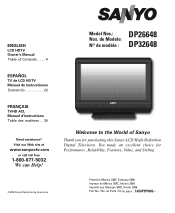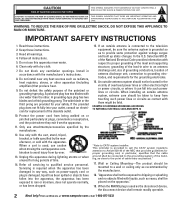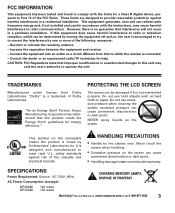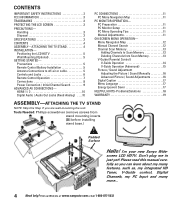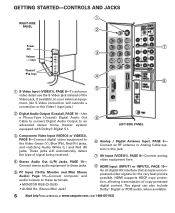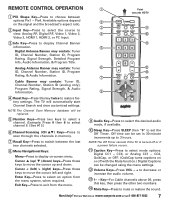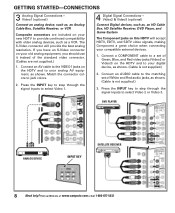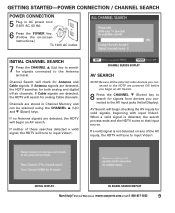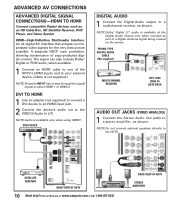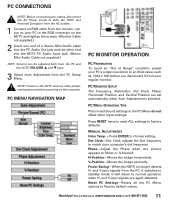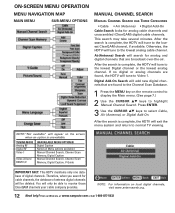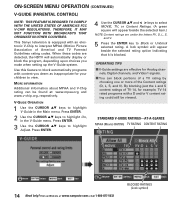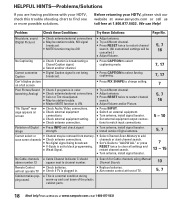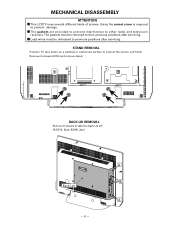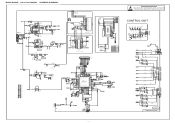Sanyo DP26648 Support Question
Find answers below for this question about Sanyo DP26648 - 26" LCD TV.Need a Sanyo DP26648 manual? We have 2 online manuals for this item!
Question posted by savage201534 on August 22nd, 2022
Need Help Keep Saying No Signal
Current Answers
Answer #1: Posted by Odin on August 22nd, 2022 4:54 PM
- Press the INPUT button on the remote control to select a different input source.
- If you are using cable connected directly to the TV or an antenna, scan for
channels from the Tuner menu in the on-screen display. - Press the TV button on the top of the remote to return to the TV mode
Hope this is useful. Please don't forget to click the Accept This Answer button if you do accept it. My aim is to provide reliable helpful answers, not just a lot of them. See https://www.helpowl.com/profile/Odin.
Answer #2: Posted by SonuKumar on August 22nd, 2022 10:19 PM
Press the "Input" button and select the signal source if a "No Signal" message appears. Tighten all externally connected equipment's cable cords to the TV. Refer to the user manuals for those devices and verify that the settings are correct.
https://www.techwalla.com/articles/how-to-troubleshoot-a-sanyo-hdtv
Please respond to my effort to provide you with the best possible solution by using the "Acceptable Solution" and/or the "Helpful" buttons when the answer has proven to be helpful.
Regards,
Sonu
Your search handyman for all e-support needs!!
Related Sanyo DP26648 Manual Pages
Similar Questions
what , if anything do I need to connect with nteflix?I have an internet through my cable company , w...
i connect the vga to my pc and the hdmi to my tv and it says no signal. what can i do?
i have misplaced my paperwork at present; just need to know if Sanyo can locate my warranty and what...
What do I need to do to get this tv-monitor to funtion ? Installed computer cable from tv to tower ,...