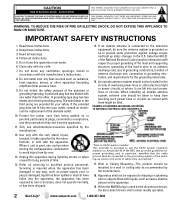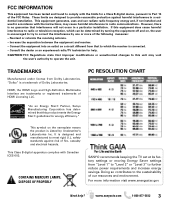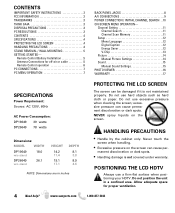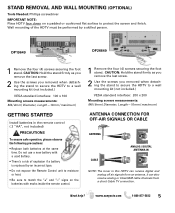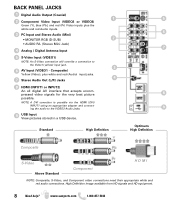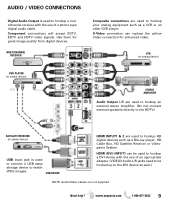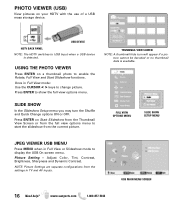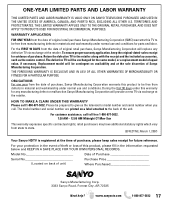Sanyo DP26649 - 26" LCD TV Support and Manuals
Get Help and Manuals for this Sanyo item

View All Support Options Below
Free Sanyo DP26649 manuals!
Problems with Sanyo DP26649?
Ask a Question
Free Sanyo DP26649 manuals!
Problems with Sanyo DP26649?
Ask a Question
Most Recent Sanyo DP26649 Questions
Where Is The T-con Board On Tv Model Sayno Dp26649? I Tore It Down To Find T-con
(Posted by guyverpunch321 1 year ago)
How Do I Factory Reset Danyo Model # Dp26649?
(Posted by byrddiana 1 year ago)
My Cable Channels Are Not Showing Colours But Only Black And White
My cable channels are not showing colours but only black and White
My cable channels are not showing colours but only black and White
(Posted by osazeeiyonmana 2 years ago)
Accessing Menu With No Remote
My sanyo model TV is dp26649 I want to know if there's a way without a remote to access the menu so ...
My sanyo model TV is dp26649 I want to know if there's a way without a remote to access the menu so ...
(Posted by deadgood1023 3 years ago)
Acess Menu
How do I access menu without remote. Want to put t.v. from Cable to Air
How do I access menu without remote. Want to put t.v. from Cable to Air
(Posted by patches5941 6 years ago)
Popular Sanyo DP26649 Manual Pages
Sanyo DP26649 Reviews
We have not received any reviews for Sanyo yet.