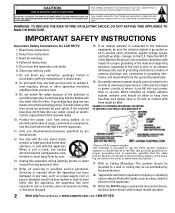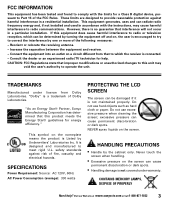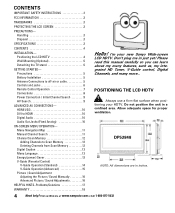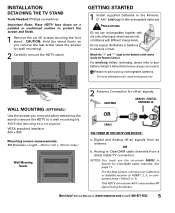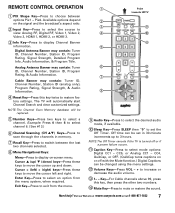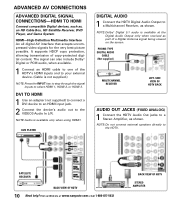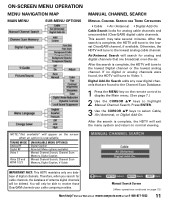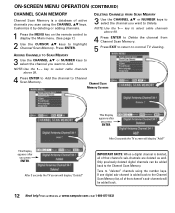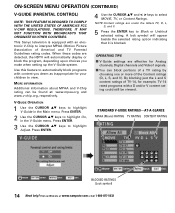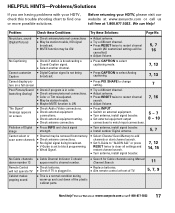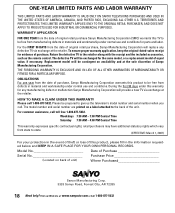Sanyo DP52848 - 52" LCD TV Support and Manuals
Get Help and Manuals for this Sanyo item

View All Support Options Below
Free Sanyo DP52848 manuals!
Problems with Sanyo DP52848?
Ask a Question
Free Sanyo DP52848 manuals!
Problems with Sanyo DP52848?
Ask a Question
Most Recent Sanyo DP52848 Questions
Tv Was Playing And Made A Loud Pop And Then No Power. What Happened?
(Posted by haroldweaver1983 9 years ago)
How To Program Tv Sanyo Model #52848 Without Remote
I don't have remote and can not program channels for my tv . I don't seem to know where the menu but...
I don't have remote and can not program channels for my tv . I don't seem to know where the menu but...
(Posted by carebearfree33 9 years ago)
Sanyo Model Number Dp52848 Wont Turn On
(Posted by cigRWM 9 years ago)
Sanyo Dp52848 Will Not Power On
(Posted by cyharjay 10 years ago)
I Turn On My 52 In Tv Dp52848 And A White Dot And Colored Lines Appear No Sound
(Posted by lorynsdad7 11 years ago)
Popular Sanyo DP52848 Manual Pages
Sanyo DP52848 Reviews
We have not received any reviews for Sanyo yet.