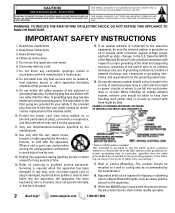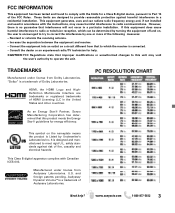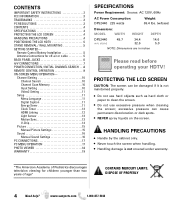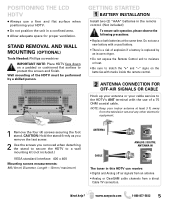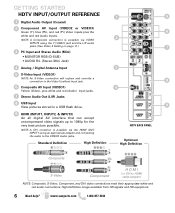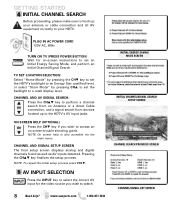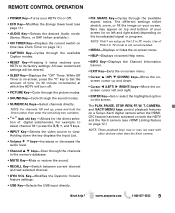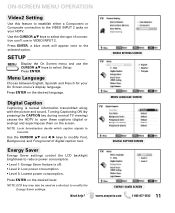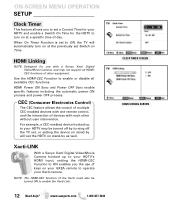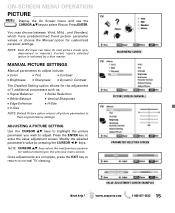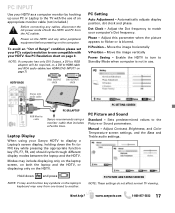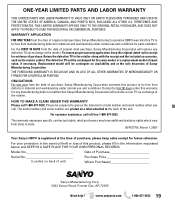Sanyo DP52440 - 52" Diagonal LCD FULL HDTV 120Hz Support and Manuals
Get Help and Manuals for this Sanyo item

View All Support Options Below
Free Sanyo DP52440 manuals!
Problems with Sanyo DP52440?
Ask a Question
Free Sanyo DP52440 manuals!
Problems with Sanyo DP52440?
Ask a Question
Most Recent Sanyo DP52440 Questions
Where Can I Obtain A Stand For This Model
(Posted by Viplymel 2 years ago)
Discontinue Date
What was the discontinue date for Sanyo DP52440 in the US?
What was the discontinue date for Sanyo DP52440 in the US?
(Posted by Zachbroadaway 7 years ago)
People Look Fat Or Wider Than Normal.
The Sanyo DP 52440 makes everyone look fatter or wider than the other TV's in our home. We have 2 vi...
The Sanyo DP 52440 makes everyone look fatter or wider than the other TV's in our home. We have 2 vi...
(Posted by n4dil 8 years ago)
How To Check Power Supply On A Sanyo Dp52440 Tv Help
(Posted by jhtyle 9 years ago)
Popular Sanyo DP52440 Manual Pages
Sanyo DP52440 Reviews
We have not received any reviews for Sanyo yet.