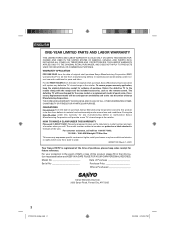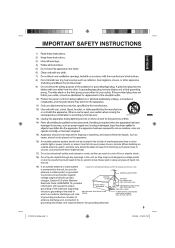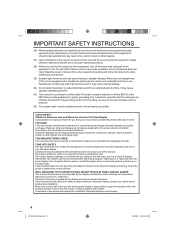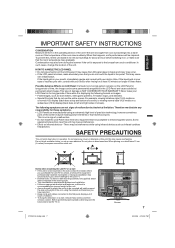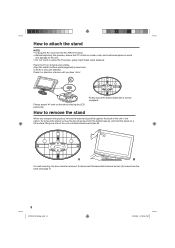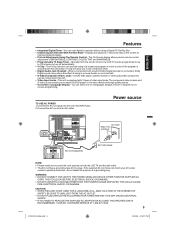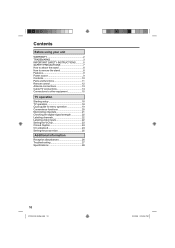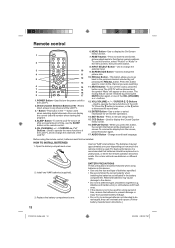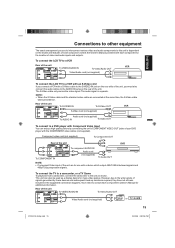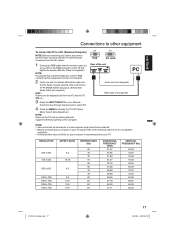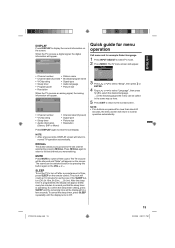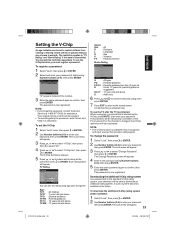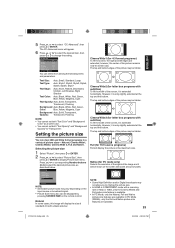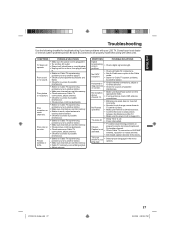Sanyo DP19649 - 720p 18.5" LCD HDTV Support and Manuals
Get Help and Manuals for this Sanyo item

View All Support Options Below
Free Sanyo DP19649 manuals!
Problems with Sanyo DP19649?
Ask a Question
Free Sanyo DP19649 manuals!
Problems with Sanyo DP19649?
Ask a Question
Most Recent Sanyo DP19649 Questions
Where Can I Buy Power Cord For It
So i have this and im planing on using this for my streams but i dont have a power cord for it does ...
So i have this and im planing on using this for my streams but i dont have a power cord for it does ...
(Posted by mayau42 1 year ago)
Where Is The Connection Located?
(Posted by buckopatsy 2 years ago)
Where Can I Get The Remote For This Tv
Where can I get the remote for this Tv
Where can I get the remote for this Tv
(Posted by clairmimi 5 years ago)
Sanyo Dp19649 Tv Won't Change Inputs Stay In Tv Mode
Input button change its stuck on tv mode
Input button change its stuck on tv mode
(Posted by sabrinarucker714 8 years ago)
Is The Mounting Base Available For The Dp19649 Tv? What Is Price/avail.
(Posted by Anonymous-153955 8 years ago)
Popular Sanyo DP19649 Manual Pages
Sanyo DP19649 Reviews
We have not received any reviews for Sanyo yet.