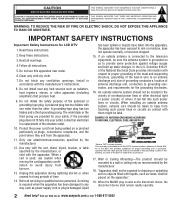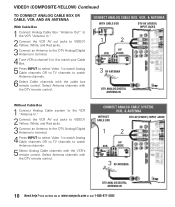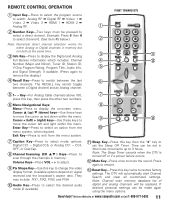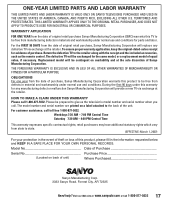Sanyo DP26647A - 26 Wide-Screen LCD HDTV Support and Manuals
Get Help and Manuals for this Sanyo item

View All Support Options Below
Free Sanyo DP26647A manuals!
Problems with Sanyo DP26647A?
Ask a Question
Free Sanyo DP26647A manuals!
Problems with Sanyo DP26647A?
Ask a Question
Most Recent Sanyo DP26647A Questions
Sanyo Dp26647 Tv
I hooked up an amplified indoor hdtv antenna and my sanyo dp26647 doesn't seem to scan any analog ch...
I hooked up an amplified indoor hdtv antenna and my sanyo dp26647 doesn't seem to scan any analog ch...
(Posted by bethsouhada 9 years ago)
Is A Dp26647 Clear Qam Capable?
I have a subscriber with a Sanyo DP 26647 Televison in a clear QAM system and am having trouble gett...
I have a subscriber with a Sanyo DP 26647 Televison in a clear QAM system and am having trouble gett...
(Posted by joeloswald 10 years ago)
Programming Without A Remote
I have a sanyo DP26647-02 TV and I lost the remote. I have a universal remote, but it won't let me a...
I have a sanyo DP26647-02 TV and I lost the remote. I have a universal remote, but it won't let me a...
(Posted by skrod39 10 years ago)
Popular Sanyo DP26647A Manual Pages
Sanyo DP26647A Reviews
We have not received any reviews for Sanyo yet.