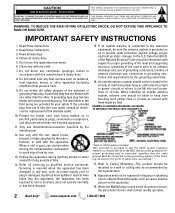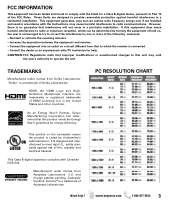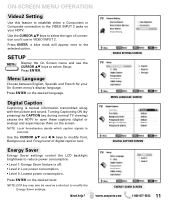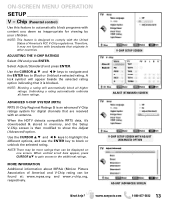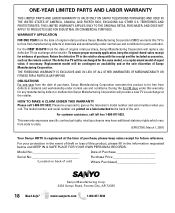Sanyo DP46840 - 46" Diagonal LCD FULL HDTV 1080p Support and Manuals
Get Help and Manuals for this Sanyo item

View All Support Options Below
Free Sanyo DP46840 manuals!
Problems with Sanyo DP46840?
Ask a Question
Free Sanyo DP46840 manuals!
Problems with Sanyo DP46840?
Ask a Question
Most Recent Sanyo DP46840 Questions
I Have A Sanyo Tv Model Ds46840 Without Remote. I Need To Try A Factory Reset
due to some HDMI issues but every instruction I find online requires a reset button on the tv or a r...
due to some HDMI issues but every instruction I find online requires a reset button on the tv or a r...
(Posted by deedeelynn1 1 year ago)
How Do I Hard Reset My Dp46840 Sanyo Without Remote
(Posted by SAVAGEMARIE1234 3 years ago)
46 inch Sanyo Dp46840 Turns On, Light Stays On But No Picture Or Sound
(Posted by duanetorres1958 3 years ago)
46”sanyo Dp46840 Turnson, Light Stays On But No Picture Or Sound
(Posted by duanetorres1958 3 years ago)
Stand Buy Light Come On Tv Come On And Then Its Screen Goes Dark But You Can Sti
hear it .
hear it .
(Posted by Wlstokes59 4 years ago)
Popular Sanyo DP46840 Manual Pages
Sanyo DP46840 Reviews
We have not received any reviews for Sanyo yet.