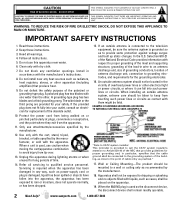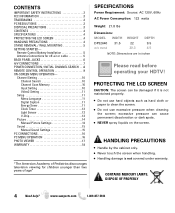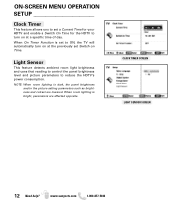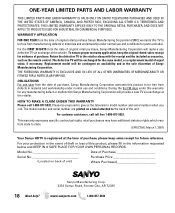Sanyo DP32640 - 31.5" Diagonal LCD HDTV 720p Support and Manuals
Get Help and Manuals for this Sanyo item

View All Support Options Below
Free Sanyo DP32640 manuals!
Problems with Sanyo DP32640?
Ask a Question
Free Sanyo DP32640 manuals!
Problems with Sanyo DP32640?
Ask a Question
Most Recent Sanyo DP32640 Questions
Wi-fi Connection
I would like to connect my sanyo DP32640 model tv to my wi-fi. I need step by step help with that!
I would like to connect my sanyo DP32640 model tv to my wi-fi. I need step by step help with that!
(Posted by fibbie05 2 years ago)
I Need A Replacement Screen For A 46-inch Slim Led Tv.my Number 7403435700 Cory
need a replacement screen for a 46 Sanyo inch slim LED TV on cracked the screen and need a new one t...
need a replacement screen for a 46 Sanyo inch slim LED TV on cracked the screen and need a new one t...
(Posted by Coryadkins 6 years ago)
My Hear Is Not So Good Where Do I Plug In Head Phones
(Posted by rsoldsol 8 years ago)
Size Of Base Mount Screws M6 But What Is Thread Count
(Posted by davidmehaffey8989 8 years ago)
What Screw Sanyo Dp32640
(Posted by dnshch 9 years ago)
Popular Sanyo DP32640 Manual Pages
Sanyo DP32640 Reviews
 Sanyo has a rating of 2.00 based upon 1 review.
Get much more information including the actual reviews and ratings that combined to make up the overall score listed above. Our reviewers
have graded the Sanyo DP32640 based upon the following criteria:
Sanyo has a rating of 2.00 based upon 1 review.
Get much more information including the actual reviews and ratings that combined to make up the overall score listed above. Our reviewers
have graded the Sanyo DP32640 based upon the following criteria:
- Durability [1 rating]
- Cost Effective [0 ratings]
- Quality [1 rating]
- Operate as Advertised [1 rating]
- Customer Service [1 rating]