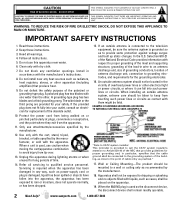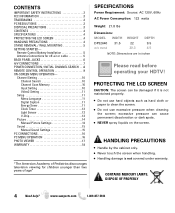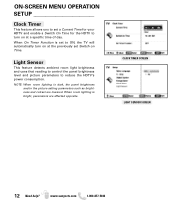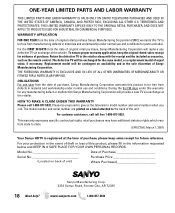Sanyo DP32640 Support Question
Find answers below for this question about Sanyo DP32640 - 31.5" Diagonal LCD HDTV 720p.Need a Sanyo DP32640 manual? We have 1 online manual for this item!
Question posted by fibbie05 on October 15th, 2021
Wi-fi Connection
Current Answers
Answer #1: Posted by SonuKumar on October 16th, 2021 7:14 AM
How do I connect my Sanyo TV to Wi-Fi?
1. The wireless option - connect over your home Wi-Fi
Hit the Menu button on your TV remote.
Choose the Network Settings option then Set up a wireless connection.
Select the wireless network name for your home Wi-Fi.
Type your Wi-Fi password using your remote's button.
or
https://www.currys.co.uk/gbuk/techtalk/3-easy-ways-to-connect-your-smart-tv-to-the-internet/
Please respond to my effort to provide you with the best possible solution by using the "Acceptable Solution" and/or the "Helpful" buttons when the answer has proven to be helpful.
Regards,
Sonu
Your search handyman for all e-support needs!!
Related Sanyo DP32640 Manual Pages
Similar Questions
Ive noticed my sanyo lcd hdtv doesnt have an hdmi input for the cable box to watch cable tv, what ki...
I have a Sanyo 32" TV, model #32640 serial #B0120245619752 currently connected to Charter Cable with...