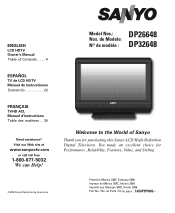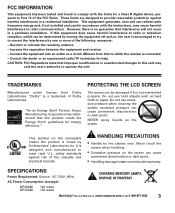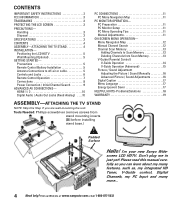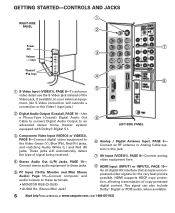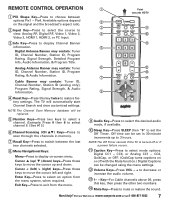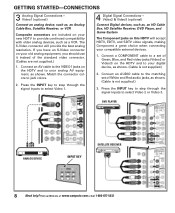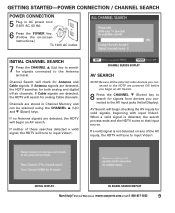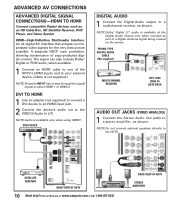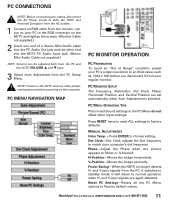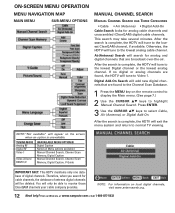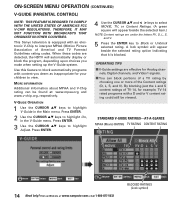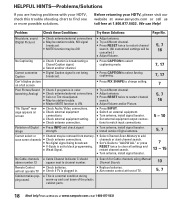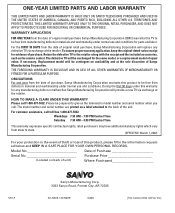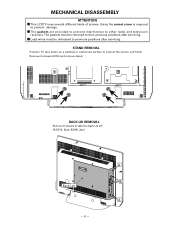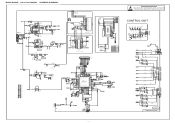Sanyo DP26648 Support Question
Find answers below for this question about Sanyo DP26648 - 26" LCD TV.Need a Sanyo DP26648 manual? We have 2 online manuals for this item!
Question posted by taylawe on March 24th, 2013
Cable Box Sanyo Lcd Hdtv?
Ive noticed my sanyo lcd hdtv doesnt have an hdmi input for the cable box to watch cable tv, what kind of cable box do i use the grey one or black one? and also which cable do i use to hook it up? please help!!
Current Answers
Related Sanyo DP26648 Manual Pages
Similar Questions
How To Enter Hyphen In Channel Selection
How to enter hyphen in channel selections
How to enter hyphen in channel selections
(Posted by debbibeard 2 years ago)
Reset Sanyo No Remote
My Santo tv only has 5 button on right side no remote how do I reset this tv
My Santo tv only has 5 button on right side no remote how do I reset this tv
(Posted by tinag51474 2 years ago)
Can I Connect My Care Sara Hydrophone To My Sanyo Dp46840 Flat Panel Tv
(Posted by freespirittonya 9 years ago)
Can I Connect My Care Sara Hydrophone To My Sanyo Dp46840 Flat Panel Tv And How
(Posted by freespirittonya 9 years ago)
How Do I Hook Up A 26 Inch Sanyo Without A Cable Box Or A Dish?
(Posted by dabaners5660 10 years ago)