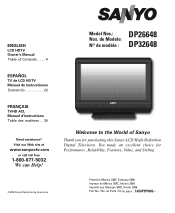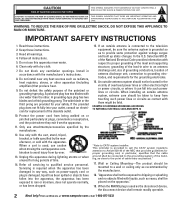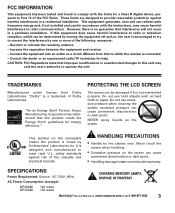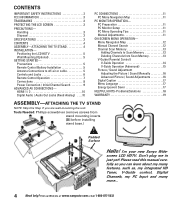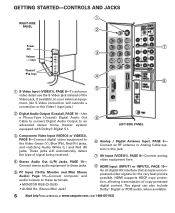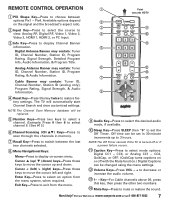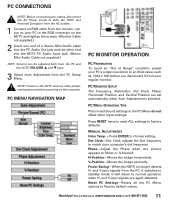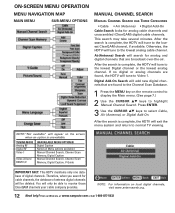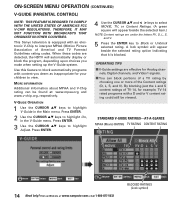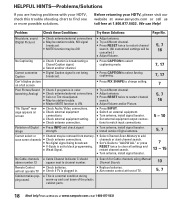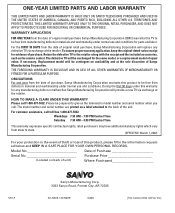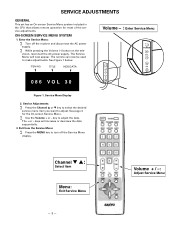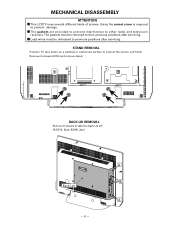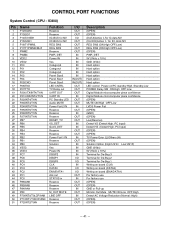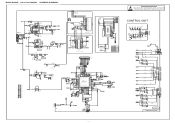Sanyo DP26648 Support Question
Find answers below for this question about Sanyo DP26648 - 26" LCD TV.Need a Sanyo DP26648 manual? We have 2 online manuals for this item!
Question posted by debbibeard on November 26th, 2021
How To Enter Hyphen In Channel Selection
Current Answers
Answer #1: Posted by Technoprince123 on November 26th, 2021 11:09 PM
https://manualzz.com/doc/54716243/sanyo-dp26640---26--diagonal-lcd-hdtv-720p-owner-s-manual
Please response if this answer is acceptable and solw your problem thanks
Answer #2: Posted by SonuKumar on November 27th, 2021 7:43 AM
https://www.sanyoappliance.in/wp-content/uploads/2019/06/User-Manual-Copy-1.pdf
https://www.sanyoappliance.in/wp-content/uploads/2017/07/User-Manual_Sanyo-Smart_2.pdf
https://www.manualslib.com/manual/306785/Sanyo-Fvm5082.html?page=2
Please respond to my effort to provide you with the best possible solution by using the "Acceptable Solution" and/or the "Helpful" buttons when the answer has proven to be helpful.
Regards,
Sonu
Your search handyman for all e-support needs!!
Related Sanyo DP26648 Manual Pages
Similar Questions
Speaker is broken-muffled noise-need a speaker in order to fix. Where can I purchase one and how l...
I have a 28" Sanyo lcd tv connected to a virgin media digital box. However when you switch on the tv...