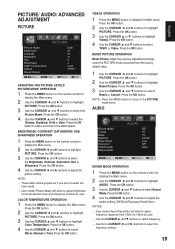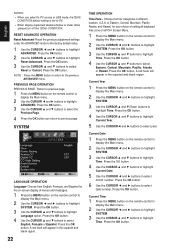Sanyo DP55441 Support Question
Find answers below for this question about Sanyo DP55441.Need a Sanyo DP55441 manual? We have 1 online manual for this item!
Question posted by Robertxxxx on December 29th, 2011
Sanyo Lcd Tv - Set The Default Source
I have a 28" Sanyo lcd tv connected to a virgin media digital box. However when you switch on the tv the display says "No Signal". You then have to press source several times until Ext 2 is highlighted and then press select. This is a lot of hassle to do every time you switch on, particularlay for elderley people. Is there anyway to set the default source so when you switch on it goes to ext-2.
Thanks
Robert
Current Answers
Related Sanyo DP55441 Manual Pages
Similar Questions
Sanyo 27 Inch And 32 Inch Tv Set
What retailers in Northern Virginia sell Sanyo 27 in flat screen television set? What retailers in N...
What retailers in Northern Virginia sell Sanyo 27 in flat screen television set? What retailers in N...
(Posted by bbriston 9 years ago)
Can I Connect My Care Sara Hydrophone To My Sanyo Dp46840 Flat Panel Tv
(Posted by freespirittonya 9 years ago)
Does This Tv Display Time? If So I Cant Find It In The Owners Manuel.
(Posted by bjpfarr 11 years ago)
Not Workink Lcd Tv On Pal Signal
not working SONYO lcd tvinIndian frequency Phase Alteriaing Line mode switch Local cabal & audio...
not working SONYO lcd tvinIndian frequency Phase Alteriaing Line mode switch Local cabal & audio...
(Posted by mashri50 11 years ago)