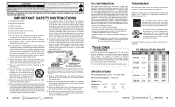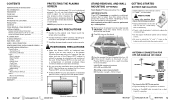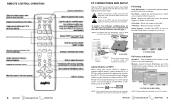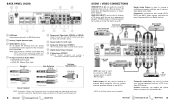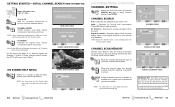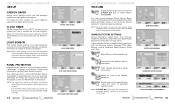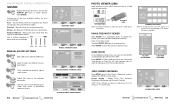Sanyo DP50719 - 50" Diagonal Plasma HDTV Support and Manuals
Get Help and Manuals for this Sanyo item

View All Support Options Below
Free Sanyo DP50719 manuals!
Problems with Sanyo DP50719?
Ask a Question
Free Sanyo DP50719 manuals!
Problems with Sanyo DP50719?
Ask a Question
Most Recent Sanyo DP50719 Questions
What Is The Price Of This Tv
(Posted by Junjishaker 1 year ago)
Is A Sanyo Dp50719 A Smart Tv Compatible With Roko Or A Firestick?
(Posted by artexgirl 2 years ago)
My New Sanyo Tv Constantly Displays An Ad Onscreen. How Do I Get Rid Of It?
Sanyon 24", new
Sanyon 24", new
(Posted by Anonymous-144649 9 years ago)
How To Test Sanyo Dp50719 Power Supply
(Posted by zakarkbird2 9 years ago)
Popular Sanyo DP50719 Manual Pages
Sanyo DP50719 Reviews
 Sanyo has a rating of 1.00 based upon 1 review.
Get much more information including the actual reviews and ratings that combined to make up the overall score listed above. Our reviewers
have graded the Sanyo DP50719 based upon the following criteria:
Sanyo has a rating of 1.00 based upon 1 review.
Get much more information including the actual reviews and ratings that combined to make up the overall score listed above. Our reviewers
have graded the Sanyo DP50719 based upon the following criteria:
- Durability [1 rating]
- Cost Effective [1 rating]
- Quality [1 rating]
- Operate as Advertised [1 rating]
- Customer Service [1 rating]