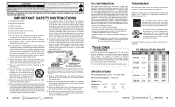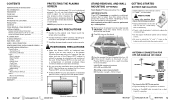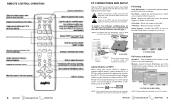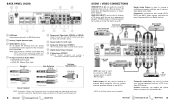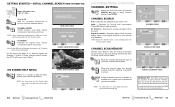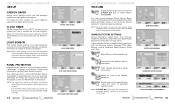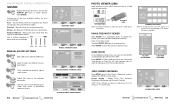Sanyo DP50719 Support Question
Find answers below for this question about Sanyo DP50719 - 50" Diagonal Plasma HDTV.Need a Sanyo DP50719 manual? We have 1 online manual for this item!
Question posted by artexgirl on May 22nd, 2021
Is A Sanyo Dp50719 A Smart Tv Compatible With Roko Or A Firestick?
Current Answers
Answer #2: Posted by SonuKumar on May 23rd, 2021 8:01 AM
https://www.sanyo-av.com/us/product/roku.php
https://www.amazon.com/Universal-Replacement-Control-DP46848-DP50719/dp/B00HH5S7RO
Please respond to my effort to provide you with the best possible solution by using the "Acceptable Solution" and/or the "Helpful" buttons when the answer has proven to be helpful.
Regards,
Sonu
Your search handyman for all e-support needs!!
Related Sanyo DP50719 Manual Pages
Similar Questions
I lost the remote to my Samsung Smart TV model number d as in dog p as in Paul 50710 would like to u...