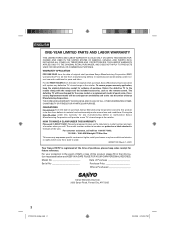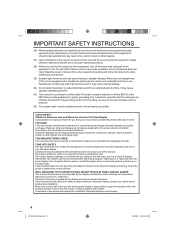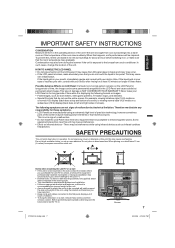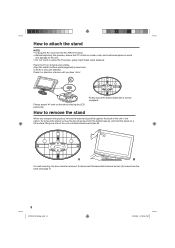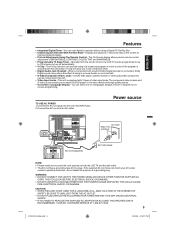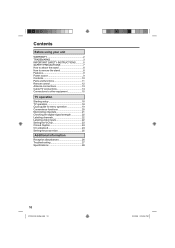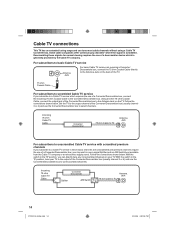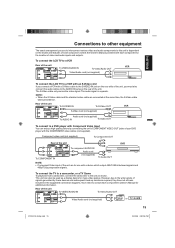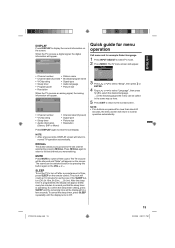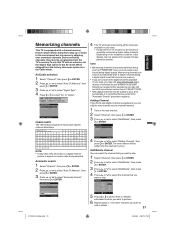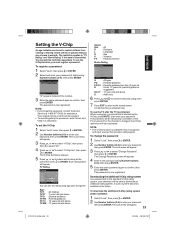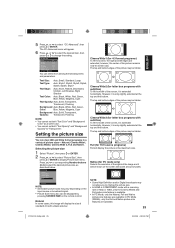Sanyo DP19649 Support Question
Find answers below for this question about Sanyo DP19649 - 720p 18.5" LCD HDTV.Need a Sanyo DP19649 manual? We have 2 online manuals for this item!
Question posted by Anonymous-153955 on August 30th, 2015
Is The Mounting Base Available For The Dp19649 Tv? What Is Price/avail.
The person who posted this question about this Sanyo product did not include a detailed explanation. Please use the "Request More Information" button to the right if more details would help you to answer this question.
Current Answers
Answer #1: Posted by TechSupport101 on August 30th, 2015 7:19 AM
No, the part (pedestal/stand/base) is not available but you can still reach out to Sanyo's (Now under Panasonic) CS for and advise on your options.
Live Chat Operating hours are Mon-Fri 9am-9pm EST, Sat-Sun 10am-7pm EST or Contact Us
Related Sanyo DP19649 Manual Pages
Similar Questions
Sanyo Dp19649 Tv Won't Change Inputs Stay In Tv Mode
Input button change its stuck on tv mode
Input button change its stuck on tv mode
(Posted by sabrinarucker714 8 years ago)
Needed: White Power Cord For The Sanyo Dp19649
Sanyo DP19649 TV is being mounted on a white wall and I don't want the cord to be noticeable. Is the...
Sanyo DP19649 TV is being mounted on a white wall and I don't want the cord to be noticeable. Is the...
(Posted by pamski 11 years ago)
For My Where Can I Find Replacement Mercury Lamps For My Sanyo Dp19649 Lcd Hdtv
(Posted by karelkstevens 12 years ago)