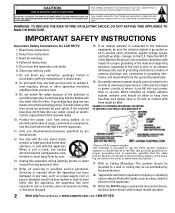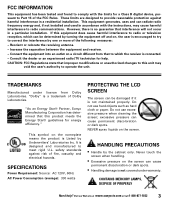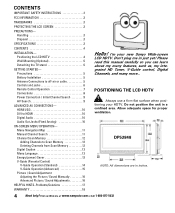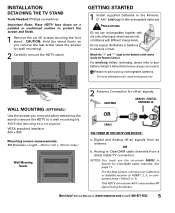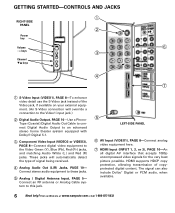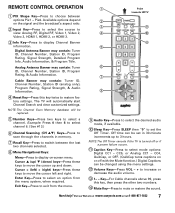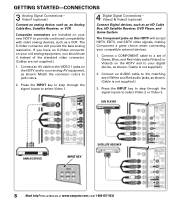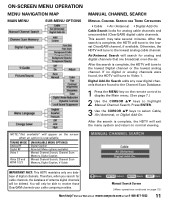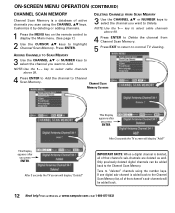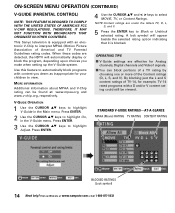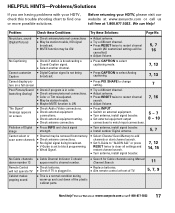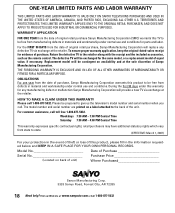Sanyo DP52848 Support Question
Find answers below for this question about Sanyo DP52848 - 52" LCD TV.Need a Sanyo DP52848 manual? We have 1 online manual for this item!
Question posted by lorynsdad7 on March 21st, 2013
I Turn On My 52 In Tv Dp52848 And A White Dot And Colored Lines Appear No Sound
Current Answers
Answer #1: Posted by tintinb on March 22nd, 2013 1:52 AM
http://www.helpowl.com/manuals/Sanyo/DP52848/16276
If you have more questions, please don't hesitate to ask here at HelpOwl. Experts here are always willing to answer your questions to the best of our knowledge and expertise.
Regards,
Tintin
Related Sanyo DP52848 Manual Pages
Similar Questions
my tv had colored lines across the screen but is now black and white what needs to be done to correc...
sanyo tv loses picture. Turn tv on and picture blinks out.
My Sanyo DP52848 just started turning itself on and off while I'm watching it at about a 45 sec. to ...
Why come my TV Sanyo DP52848 will not turn on?