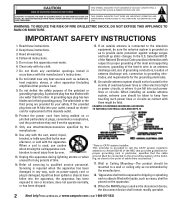Sanyo DP32648 - 31.5" LCD TV Support and Manuals
Get Help and Manuals for this Sanyo item

View All Support Options Below
Free Sanyo DP32648 manuals!
Problems with Sanyo DP32648?
Ask a Question
Free Sanyo DP32648 manuals!
Problems with Sanyo DP32648?
Ask a Question
Most Recent Sanyo DP32648 Questions
Can I Reset Sanyo Dp32648 Without Remote
(Posted by Anonymous-174760 7 months ago)
How Do I Change The Mercury Lamp On My Sanyo Flat Screen Tv Model #dp32648?
(Posted by badooley 3 years ago)
Dp32648 Remote
The original remote is not working but I can control the sound with the Roku remote. Tried to reset ...
The original remote is not working but I can control the sound with the Roku remote. Tried to reset ...
(Posted by wvkudis 4 years ago)
Channel Scan With A Universal Remote
How Do I Scan Channels Into My Sanyo DP32648 TV With A Ge Universal Remote
How Do I Scan Channels Into My Sanyo DP32648 TV With A Ge Universal Remote
(Posted by n1ladyjay 6 years ago)
Tv Will No Longer Power On.
We have a sanyo tv. Model number: DP32671. Made in May of 2011. It's a LCD TV/DVD combo. SHaving the...
We have a sanyo tv. Model number: DP32671. Made in May of 2011. It's a LCD TV/DVD combo. SHaving the...
(Posted by paly911 6 years ago)
Popular Sanyo DP32648 Manual Pages
Sanyo DP32648 Reviews
We have not received any reviews for Sanyo yet.