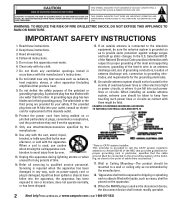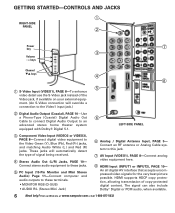Sanyo DP32648 Support Question
Find answers below for this question about Sanyo DP32648 - 31.5" LCD TV.Need a Sanyo DP32648 manual? We have 1 online manual for this item!
Question posted by Anonymous-174760 on September 17th, 2023
Can I Reset Sanyo Dp32648 Without Remote
Current Answers
Answer #1: Posted by SonuKumar on September 17th, 2023 10:42 PM
To reset a Sanyo DP32648 TV, you can follow these steps:
Turn off the TV.
Press and hold the "Menu" button on the TV's front panel or remote control.
While holding the "Menu" button, turn on the TV.
Release the "Menu" button when the TV turns on.
Use the arrow buttons on the remote or front panel to navigate to the "Setup" or "System" menu.
Select the "Reset" or "Factory Reset" option and confirm the action.
Follow any additional prompts or instructions to complete the reset process.
If you do not have the remote control, you can reset the TV using the following steps:
Turn off the TV.
Locate the reset button on the back of the TV.
Use a paperclip or other small object to press and hold the reset button for 10-15 seconds.
Release the reset button.
The TV will restart and the factory reset will be complete.
Once the TV has been reset, you will need to reprogram the channels and other settings.
Please note that a factory reset will erase all of the TV's settings, including any custom settings you have made.
Please respond to my effort to provide you with the best possible solution by using the "Acceptable Solution" and/or the "Helpful" buttons when the answer has proven to be helpful.
Regards,
Sonu
Your search handyman for all e-support needs!!
Answer #2: Posted by RJ00707 on September 17th, 2023 10:35 AM
First look for the TV's control panel. Usually, it's on the TV's bottom or side. Usually, it comprises of actual buttons you may press.
Then make sure the TV is off by turning the power off. If it's on, you can turn it off by pressing the "Power" button on the control panel.
After that locate the "Volume Down" button on the control panel, and then press and hold it.
Find the "Input" or "Source" button on the control panel and push and hold it concurrently while continuing to hold the "Volume Down" button.
Hold both buttons down for the duration of another 5 to 10 seconds. As you do this, you could see some indicator lights on the TV or a change in the screen.
Holding both buttons for the allotted period will result in their release.
As you wait for the TV to reset, your Sanyo TV should start the process. This can take a minute or two to finish. The TV will probably turn off and on again during this period, and you might see some on-screen prompts
After the reset is complete, you must go through the basic setup procedure as if it were your first time setting up the TV. To choose your language, set up your Wi-Fi, and make any other necessary setups, adhere to the on-screen directions.
Note: It's a good idea to consult the TV's user manual if you have one for detailed information on resetting your individual model. Any customized settings will be lost if the TV is reset, so be prepared to reconfigure your preferences. You can find manual on Help owl site.
Related Sanyo DP32648 Manual Pages
Similar Questions
The original remote is not working but I can control the sound with the Roku remote. Tried to reset ...
We have a sanyo tv. Model number: DP32671. Made in May of 2011. It's a LCD TV/DVD combo. SHaving the...
I have a Sanyo LCD 1080hp flat screen. When I turn the TV on the right side of the screen is black. ...
my tv is a sanyo 31.5 lcd and i was using it just a couple hours ago before i went to the beach. Whe...