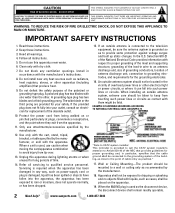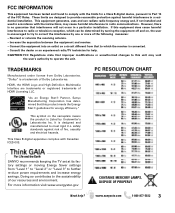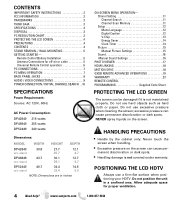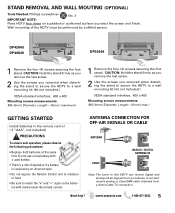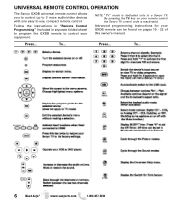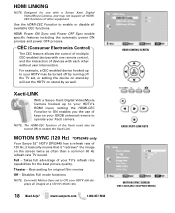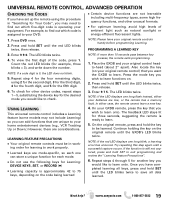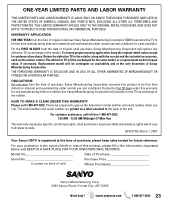Sanyo DP42849 - 42" LCD TV Support and Manuals
Get Help and Manuals for this Sanyo item

View All Support Options Below
Free Sanyo DP42849 manuals!
Problems with Sanyo DP42849?
Ask a Question
Free Sanyo DP42849 manuals!
Problems with Sanyo DP42849?
Ask a Question
Most Recent Sanyo DP42849 Questions
Dp42849 Keep Turning On And Off No Picture No Sound
tried un plug it letting it sit made all vents are clear et
tried un plug it letting it sit made all vents are clear et
(Posted by gmjthunter575 1 year ago)
Factory Reset
I don't have a remote for my TV and I want to do a factory reset.
I don't have a remote for my TV and I want to do a factory reset.
(Posted by texasbandit1963 2 years ago)
Sanyp Dp42849
TV was splid for 9 years. Them last nigjt tirmed it on amd black screen and no sound?
TV was splid for 9 years. Them last nigjt tirmed it on amd black screen and no sound?
(Posted by Dhayes66 6 years ago)
I Need A Screen And Part Number
i need a screen part number for a hdtv i have to fix nothing wrong with electronics someone broke th...
i need a screen part number for a hdtv i have to fix nothing wrong with electronics someone broke th...
(Posted by dougczq 8 years ago)
Sanyo DP42849 Videos
Popular Sanyo DP42849 Manual Pages
Sanyo DP42849 Reviews
 Sanyo has a rating of 1.60 based upon 5 reviews.
Get much more information including the actual reviews and ratings that combined to make up the overall score listed above. Our reviewers
have graded the Sanyo DP42849 based upon the following criteria:
Sanyo has a rating of 1.60 based upon 5 reviews.
Get much more information including the actual reviews and ratings that combined to make up the overall score listed above. Our reviewers
have graded the Sanyo DP42849 based upon the following criteria:
- Durability [5 ratings]
- Cost Effective [5 ratings]
- Quality [5 ratings]
- Operate as Advertised [5 ratings]
- Customer Service [4 ratings]