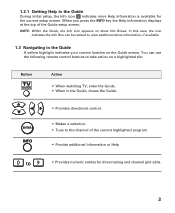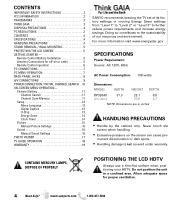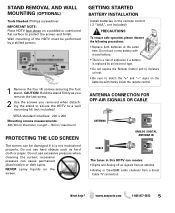Sanyo DP32649 - 32" LCD TV Support and Manuals
Get Help and Manuals for this Sanyo item

View All Support Options Below
Free Sanyo DP32649 manuals!
Problems with Sanyo DP32649?
Ask a Question
Free Sanyo DP32649 manuals!
Problems with Sanyo DP32649?
Ask a Question
Most Recent Sanyo DP32649 Questions
After My Televis Is On For A Minute Or Two The Screen Goes Black I Still Get Sou
My TV comes on after a minute or two the screen goes black. I still have sound. Any suggestions than...
My TV comes on after a minute or two the screen goes black. I still have sound. Any suggestions than...
(Posted by 4yojojo 2 years ago)
What Board Needs Replace? Will Not Turn On, Ps Board Seems Good. Pilot Turns On/
The pilot light turns on but goes out in seconds....three times then locks out until TV unplugged. A...
The pilot light turns on but goes out in seconds....three times then locks out until TV unplugged. A...
(Posted by provobis 6 years ago)
Tv Makes A Loud Sound And Then Shuts Down
tv makes a loud sound and then shuts down and comes back on?
tv makes a loud sound and then shuts down and comes back on?
(Posted by mpell7 9 years ago)
I Dont Have A Remote For The Tv But I Dont Know How To Get To The Menu Without I
(Posted by Anonymous-147298 9 years ago)
Sanyo DP32649 Videos
Popular Sanyo DP32649 Manual Pages
Sanyo DP32649 Reviews
We have not received any reviews for Sanyo yet.