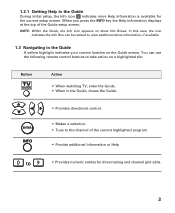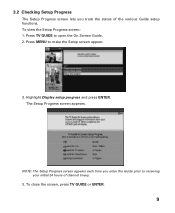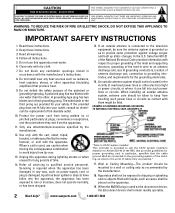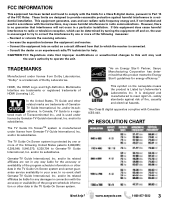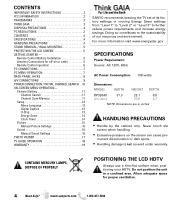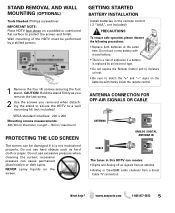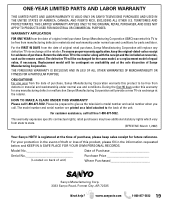Sanyo DP32649 Support Question
Find answers below for this question about Sanyo DP32649 - 32" LCD TV.Need a Sanyo DP32649 manual? We have 3 online manuals for this item!
Question posted by jmfw on November 28th, 2021
Sanyo Dp32649
Current Answers
Answer #1: Posted by SonuKumar on November 29th, 2021 7:44 AM
How to connect
Find the Ethernet port on the back of your TV.
Connect an Ethernet cable from your router to the port on your TV.
Select Menu on your TV's remote and then go to Network Settings.
Select the option to enable wired internet.
Type your Wi-Fi password using your remote's buttons.
https://www.manualslib.com/products/Sanyo-Dp32649-32-Lcd-Tv-24027.html
Please respond to my effort to provide you with the best possible solution by using the "Acceptable Solution" and/or the "Helpful" buttons when the answer has proven to be helpful.
Regards,
Sonu
Your search handyman for all e-support needs!!
Related Sanyo DP32649 Manual Pages
Similar Questions
What retailers in Northern Virginia sell Sanyo 27 in flat screen television set? What retailers in N...
I have a 28" Sanyo lcd tv connected to a virgin media digital box. However when you switch on the tv...
when 1st turned on it flashes a picture for about 1 second and then it only has sound. any ideals.