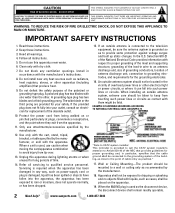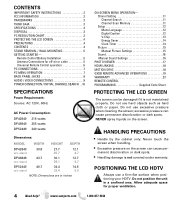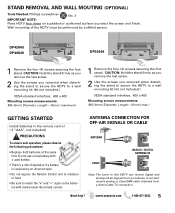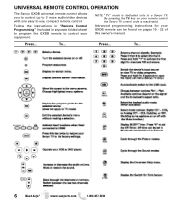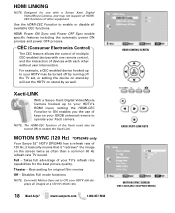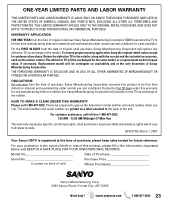Sanyo DP52449 - 52" LCD TV Support and Manuals
Get Help and Manuals for this Sanyo item

View All Support Options Below
Free Sanyo DP52449 manuals!
Problems with Sanyo DP52449?
Ask a Question
Free Sanyo DP52449 manuals!
Problems with Sanyo DP52449?
Ask a Question
Most Recent Sanyo DP52449 Questions
Mercury Lamp
Are the lamps in sanyo flatscreen TVs and Polaroid flatscreen TVs interchangable
Are the lamps in sanyo flatscreen TVs and Polaroid flatscreen TVs interchangable
(Posted by Maddyisaac2015 7 years ago)
What Kind Of Stand Does A Sanyo Model No Dp52449
(Posted by Pj79dph 9 years ago)
How To Program A Sanyo Tv 18008775032 Remote
(Posted by ehsanasdfjk 9 years ago)
The Picture Is Darker On Right Side Of Screen.
(Posted by glenitamaynard 9 years ago)
How To Set Tv To Game Mode Without Remote On Sanyo
(Posted by inbkri 9 years ago)
Sanyo DP52449 Videos
Popular Sanyo DP52449 Manual Pages
Sanyo DP52449 Reviews
We have not received any reviews for Sanyo yet.