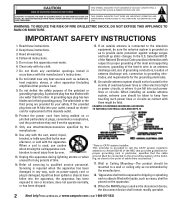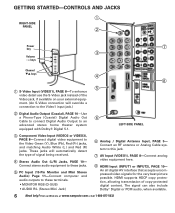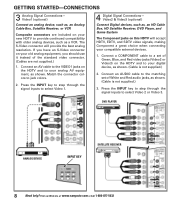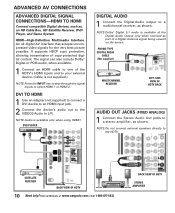Sanyo DP32648 Support Question
Find answers below for this question about Sanyo DP32648 - 31.5" LCD TV.Need a Sanyo DP32648 manual? We have 1 online manual for this item!
Question posted by wvkudis on December 14th, 2019
Dp32648 Remote
The original remote is not working but I can control the sound with the Roku remote. Tried to reset remote per online instructions by unplug tv press and hold MUTE button to get to service mute. Did on work. Any suggestions
Current Answers
Answer #1: Posted by Odin on December 15th, 2019 7:13 AM
Check the remote's batteries. If the issue persists or if you require further advice, you'll have to consult the manufacturer, for which use the contact information at https://www.contacthelp.com/sanyo/customer-service.
Hope this is useful. Please don't forget to click the Accept This Answer button if you do accept it. My aim is to provide reliable helpful answers, not just a lot of them. See https://www.helpowl.com/profile/Odin.
Related Sanyo DP32648 Manual Pages
Similar Questions
Tv Will No Longer Power On.
We have a sanyo tv. Model number: DP32671. Made in May of 2011. It's a LCD TV/DVD combo. SHaving the...
We have a sanyo tv. Model number: DP32671. Made in May of 2011. It's a LCD TV/DVD combo. SHaving the...
(Posted by paly911 6 years ago)
I Clicked On Video Input By Mistake. Lost Tv.
Cannot get back to TV. What do I do. It said signal lost and timed out.
Cannot get back to TV. What do I do. It said signal lost and timed out.
(Posted by kenrock265 7 years ago)
How Can I Fix My Sanyo Lcd Tv Screen. It Is Half Black When I Turn It On.
I have a Sanyo LCD 1080hp flat screen. When I turn the TV on the right side of the screen is black. ...
I have a Sanyo LCD 1080hp flat screen. When I turn the TV on the right side of the screen is black. ...
(Posted by mgboles 11 years ago)
Troubleshooting Help
my tv is a sanyo 31.5 lcd and i was using it just a couple hours ago before i went to the beach. Whe...
my tv is a sanyo 31.5 lcd and i was using it just a couple hours ago before i went to the beach. Whe...
(Posted by walterburke5 13 years ago)