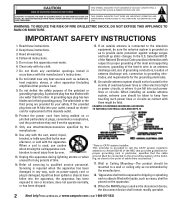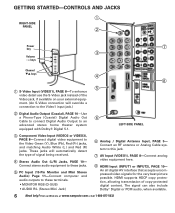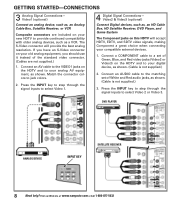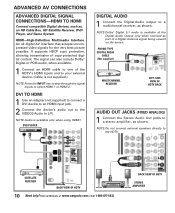Sanyo DP32648 Support Question
Find answers below for this question about Sanyo DP32648 - 31.5" LCD TV.Need a Sanyo DP32648 manual? We have 1 online manual for this item!
Question posted by kenrock265 on August 13th, 2016
I Clicked On Video Input By Mistake. Lost Tv.
Current Answers
Answer #1: Posted by BusterDoogen on August 13th, 2016 5:09 PM
I hope this is helpful to you!
Please respond to my effort to provide you with the best possible solution by using the "Acceptable Solution" and/or the "Helpful" buttons when the answer has proven to be helpful. Please feel free to submit further info for your question, if a solution was not provided. I appreciate the opportunity to serve you!
Related Sanyo DP32648 Manual Pages
Similar Questions
Input button change its stuck on tv mode
I want to reduce the video delay on the tv tthyme gaming console but can't find a video option calle...
Every time plug something into the video input 3 on my Sanyo, it has no color, but has video and sou...
my tv is a sanyo 31.5 lcd and i was using it just a couple hours ago before i went to the beach. Whe...