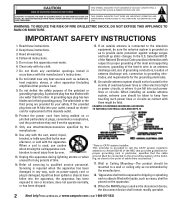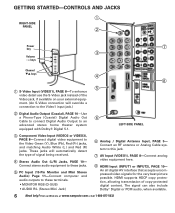Sanyo DP32648 Support Question
Find answers below for this question about Sanyo DP32648 - 31.5" LCD TV.Need a Sanyo DP32648 manual? We have 1 online manual for this item!
Question posted by n1ladyjay on July 30th, 2017
Channel Scan With A Universal Remote
How Do I Scan Channels Into My Sanyo DP32648 TV With A Ge Universal Remote
Current Answers
Answer #1: Posted by Odin on July 31st, 2017 11:39 AM
Follow the instructions at https://byjasco.com/support/ge-universal-remote-codes. If you need more help to access the desired function, you'll have to call GE--call 800-626-2005.
Hope this is useful. Please don't forget to click the Accept This Answer button if you do accept it. My aim is to provide reliable helpful answers, not just a lot of them. See https://www.helpowl.com/profile/Odin.
Related Sanyo DP32648 Manual Pages
Similar Questions
Tv Will No Longer Power On.
We have a sanyo tv. Model number: DP32671. Made in May of 2011. It's a LCD TV/DVD combo. SHaving the...
We have a sanyo tv. Model number: DP32671. Made in May of 2011. It's a LCD TV/DVD combo. SHaving the...
(Posted by paly911 6 years ago)
Universal Remote Code?
i have a Sanyo model number DP32648 and I have a GE universal remote control and need the universal ...
i have a Sanyo model number DP32648 and I have a GE universal remote control and need the universal ...
(Posted by benglish42276 8 years ago)
Sanyo Lcd Tv Sound But No Picture?
I have a sanyo dp42841 lcd tv and recently the picture went out. I can still hear sound perfectly an...
I have a sanyo dp42841 lcd tv and recently the picture went out. I can still hear sound perfectly an...
(Posted by mattybarra19 10 years ago)
Not Workink Lcd Tv On Pal Signal
not working SONYO lcd tvinIndian frequency Phase Alteriaing Line mode switch Local cabal & audio...
not working SONYO lcd tvinIndian frequency Phase Alteriaing Line mode switch Local cabal & audio...
(Posted by mashri50 11 years ago)
Troubleshooting Help
my tv is a sanyo 31.5 lcd and i was using it just a couple hours ago before i went to the beach. Whe...
my tv is a sanyo 31.5 lcd and i was using it just a couple hours ago before i went to the beach. Whe...
(Posted by walterburke5 13 years ago)