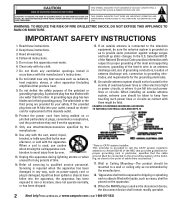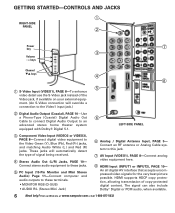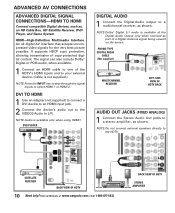Sanyo DP32648 Support Question
Find answers below for this question about Sanyo DP32648 - 31.5" LCD TV.Need a Sanyo DP32648 manual? We have 1 online manual for this item!
Question posted by badooley on January 5th, 2021
How Do I Change The Mercury Lamp On My Sanyo Flat Screen Tv Model #dp32648?
The person who posted this question about this Sanyo product did not include a detailed explanation. Please use the "Request More Information" button to the right if more details would help you to answer this question.
Current Answers
Answer #1: Posted by hzplj9 on January 5th, 2021 2:52 PM
Watch this youtube video for advice on how to proceed.
www.youtube.com/watch?v=lM6r66luODc
Hope that helps.
Related Sanyo DP32648 Manual Pages
Similar Questions
Still Dead Sanyo Flat Screen Dp32648
Still Dead Changed Main Board,power Board And Checked Fuse,and Still Its In A Coma..any Other Idea's...
Still Dead Changed Main Board,power Board And Checked Fuse,and Still Its In A Coma..any Other Idea's...
(Posted by sidewalkfinisher 8 years ago)
Sanyo Flat Screen Dp32648 31.5 Dead
There's Nothing. I Replaced The Main Board, And Power Board, And Still Nothing. I Saw A Couple Of Bl...
There's Nothing. I Replaced The Main Board, And Power Board, And Still Nothing. I Saw A Couple Of Bl...
(Posted by sidewalkfinisher 8 years ago)
Sanyo Tv Model# Dp 32648 Loses Picture. Turn On Tv And Picture Shuts Off
sanyo tv loses picture. Turn tv on and picture blinks out.
sanyo tv loses picture. Turn tv on and picture blinks out.
(Posted by Pedward 9 years ago)
Will An Indoor Antenna Work With My Sanyo Vizon Flat Screen Tv Model Clt1554
We want to discontinue cable and use an RCA indoor antenna instead. we attached the antenna but get ...
We want to discontinue cable and use an RCA indoor antenna instead. we attached the antenna but get ...
(Posted by Melotone 11 years ago)
I Need To Buy A Mercury Lamp For My Tv 46' Dp 46840 Where Can I Buy Those?
(Posted by yamila 12 years ago)