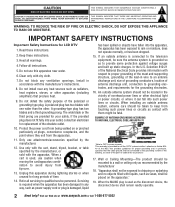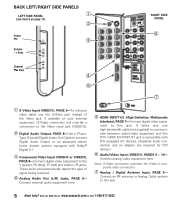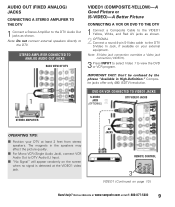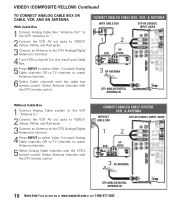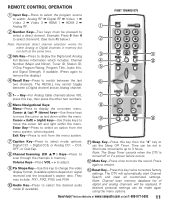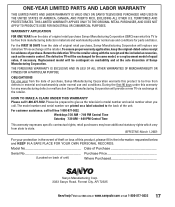Sanyo DP32647 Support Question
Find answers below for this question about Sanyo DP32647.Need a Sanyo DP32647 manual? We have 1 online manual for this item!
Question posted by Melotone on February 9th, 2013
Will An Indoor Antenna Work With My Sanyo Vizon Flat Screen Tv Model Clt1554
We want to discontinue cable and use an RCA indoor antenna instead. we attached the antenna but get no signal. Only static. Antenna works fine on the vizio TV in the adjacent room.
Current Answers
Related Sanyo DP32647 Manual Pages
Similar Questions
How Do I Change The Mercury Lamp On My Sanyo Flat Screen Tv Model #dp32648?
(Posted by badooley 3 years ago)
Looking For Tv Part
hi, i am looking to purchase a base mount for sanyo tv model dp32647..do you have one available??
hi, i am looking to purchase a base mount for sanyo tv model dp32647..do you have one available??
(Posted by rsig610902 9 years ago)
Why Did Hdmi 1 And 2 Stop Working
we had a power glitch and then my hdmi ports stopped working. everything else still works fine
we had a power glitch and then my hdmi ports stopped working. everything else still works fine
(Posted by Anonymous-137365 9 years ago)
Sanyo Flat Screen Tv-model Dp42848
The tv just cycles on and off and never actually comes on. The green on light indicator just cycles ...
The tv just cycles on and off and never actually comes on. The green on light indicator just cycles ...
(Posted by cruise2look 10 years ago)
Need A Replacement Power Cord For A Sanyo Vizon Tv 2006 Clt1554
where can find a replacement power cord for a vizon flatscreen tv model #CLT1554. it is a 2006
where can find a replacement power cord for a vizon flatscreen tv model #CLT1554. it is a 2006
(Posted by FallnStr5 12 years ago)