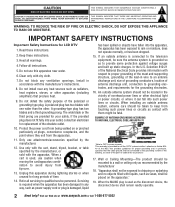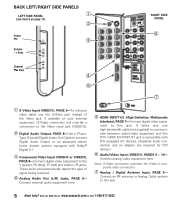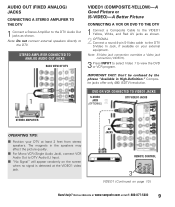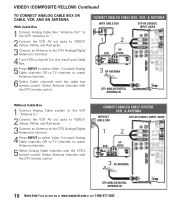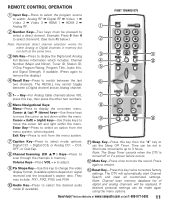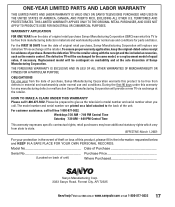Sanyo DP32647 Support Question
Find answers below for this question about Sanyo DP32647.Need a Sanyo DP32647 manual? We have 1 online manual for this item!
Question posted by rsig610902 on August 18th, 2014
Looking For Tv Part
hi, i am looking to purchase a base mount for sanyo tv model dp32647..do you have one available??
Current Answers
Answer #1: Posted by TheWiz on August 18th, 2014 1:03 PM
Your best bet is to keep an eye on eBay but unfortunately it's going to be really hard to find just the base.
Related Sanyo DP32647 Manual Pages
Similar Questions
How Can I Purchase Base Mount Screws For Sanyo Flat Screen T.v. Modelmfvm3982
(Posted by dkeena9322 8 years ago)
I Need The Ip Address On My Sanyo Dp32647 Tv Not My Cell Phone. How Can I Find
that?
that?
(Posted by lhaman9464 9 years ago)
What Is The Pairing Code For Sanyo Tv Model Dp19649
Looking for pairing code for my LTE Sanyo tv model number 19649
Looking for pairing code for my LTE Sanyo tv model number 19649
(Posted by telita1987 10 years ago)
Will An Indoor Antenna Work With My Sanyo Vizon Flat Screen Tv Model Clt1554
We want to discontinue cable and use an RCA indoor antenna instead. we attached the antenna but get ...
We want to discontinue cable and use an RCA indoor antenna instead. we attached the antenna but get ...
(Posted by Melotone 11 years ago)
Need A Replacement Power Cord For A Sanyo Vizon Tv 2006 Clt1554
where can find a replacement power cord for a vizon flatscreen tv model #CLT1554. it is a 2006
where can find a replacement power cord for a vizon flatscreen tv model #CLT1554. it is a 2006
(Posted by FallnStr5 11 years ago)