Sanyo DP19649 Support Question
Find answers below for this question about Sanyo DP19649 - 720p 18.5" LCD HDTV.Need a Sanyo DP19649 manual? We have 2 online manuals for this item!
Question posted by telita1987 on February 3rd, 2014
What Is The Pairing Code For Sanyo Tv Model Dp19649
Looking for pairing code for my LTE Sanyo tv model number 19649
Current Answers
There are currently no answers that have been posted for this question.
Be the first to post an answer! Remember that you can earn up to 1,100 points for every answer you submit. The better the quality of your answer, the better chance it has to be accepted.
Be the first to post an answer! Remember that you can earn up to 1,100 points for every answer you submit. The better the quality of your answer, the better chance it has to be accepted.
Related Sanyo DP19649 Manual Pages
Quik 'N Easy Setup Guide - Page 1


... Connections BEST Quality Connections
QUALITY PICTURE
High Definition
QUIK 'N EASY Setup Guide
Your SANYO High Definition Television can display great quality picture when:
A High Definition signal is received -
HD...Please read and REMOVE before operating your HDTV
The high quality seen in the store is due to Satellite or Cable service you can improve your HDTV's
initial setup! An AV Switch ...
Quik 'N Easy Setup Guide - Page 2


...WCVB WEXT NICK NICK VBCT
PROTECTING YOUR HDTV's LCD SCREEN
The screen can cause permanent ... of HDMI Licensing LLC. Place the HDTV on a flat firm surface and allow adequate space on...HDTV. Please save the carton and all Analog and Digital channels found.
AV SEARCH
High quality pictrue is hooked up to the channel map database. CHANNEL SEARCH
If you !
Sanyo Manufacturing Corp. 3333 Sanyo...
Owners manual - Page 2
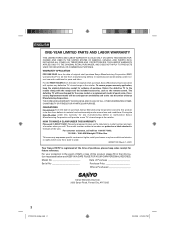
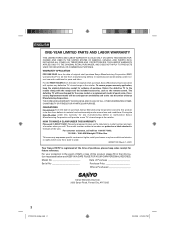
... warranty application, keep sales receipt for evidence of Sanyo Manufacturing Corporation.
The model number and serial number are printed on availability and at the time of purchase, Sanyo Manufacturing Corporation warrants this TV to give us the television's model number and serial number when you call.
Replacement model will be prepared to be free from manufacturing defects...
Owners manual - Page 3


...:16 AM This symbol on the nameplate means the product is designed and manufactured to the sustainability of fire, casualty and electrical hazards. SANYO recommends keeping the TV set at its factory settings or moving Energy Saver settings from Dolby Laboratories. HDMI, the HDMI Logo and High-Definition Multimedia Interface are trademarks...
Owners manual - Page 4


...and maintenance (servicing) instructions in the literature accompanying the appliance.
Record the model number and serial number. The exclamation point within this product contain mercury. This equipment generates, uses...radio/TV technician for compliance with the FCC Rules could void the user's authority to operate this equipment does cause harmful interference to radio or television ...
Owners manual - Page 5
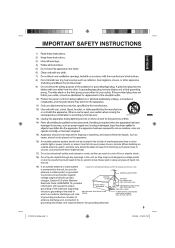
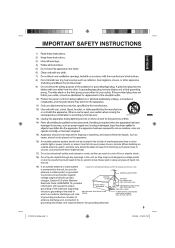
...or power circuits, or where it can result in a risk of fire or electric shock.
18) Do not push objects through any type of the lead-in fire or electric shock. When...result in wire to an antenna discharge unit, size of grounding conductors, location of
NEC-NATIONAL ELECTRICAL CODE S2898A
POWER SERVICE GROUNDING ELECTRODE SYSTEM (NEC ART 250, PART H)
antenna discharge unit, connection to
...
Owners manual - Page 6
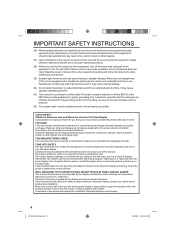
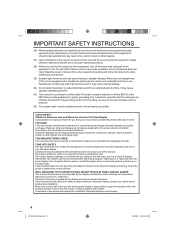
..., (if the unit is a growing trend and larger flat panel displays are not always supported on or play with furniture and television sets. Unauthorized substitutions may cause an electric shock and serious...the product to this product. The consumer electronics industry is provided to call the cable TV system installer's attention to Article 820-40 of the NEC that the cable ground shall...
Owners manual - Page 7
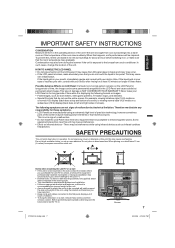
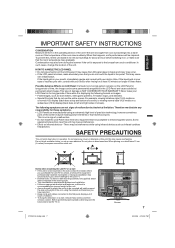
...not a sign of children. • To hang the television on left and right sides of damage is exposed to which... or make absolutely sure that you , and/or damage to the LCD TV. • Bracket holes: To attach a wall mounting bracket (not...to this flat panel display out of reach of a malfunction. • Do not install the LCD Panel near radiators. Possible Adverse Effects on LCD Panel: If ...
Owners manual - Page 8
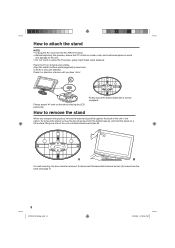
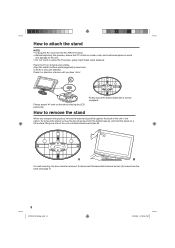
...;t in direction of arrow until stand disconnects (see B). Press it in only one side of the unit until you transport this process, assure that TV is facing the LCD panel side.
To disconnect the base/stand remove the two (2) screws from the back (see page 7).
8
37I0521A_EnSp.indb 8
3/24/09 4:19:56 PM
Place...
Owners manual - Page 9
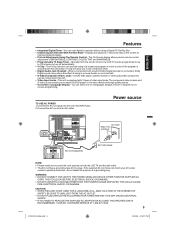
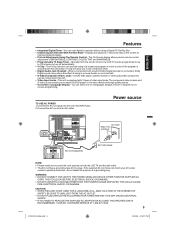
Operable from the remote control, the LCD TV can be programmed for
hearing impaired viewers. • Picture Adjustments Using The Remote Control - When a component with... English, French or Spanish for on the screen for up
to 120 minutes to insert the cord securely at both the LCD TV and the wall outlet. • The AC cord has a grounding-type AC line plug. The V-Chip function can select...
Owners manual - Page 10
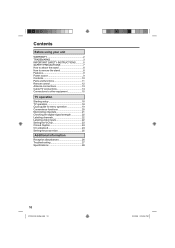
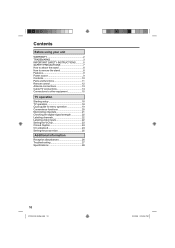
... remove the stand 8 Features 9 Power source 9 Contents 10 Parts and functions 11 Remote control 12 Antenna connections 13 Cable TV connections 14 Connections to other equipment 15
TV operation
Starting setup 18 TV operation 18 Quick guide for menu operation 19 Convenience functions 20 Memorizing channels 21 Checking the digital-signal strength 22 Labeling channels...
Owners manual - Page 12
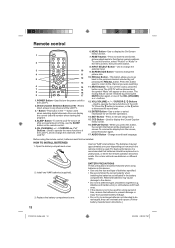
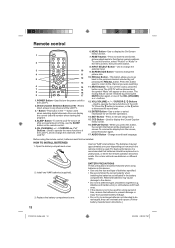
... the display from possible battery leakage. • Do not try to recharge batteries not intended to the LCD TV.
2.Direct Channel Selection Buttons (0-9) -
Install two "AAA" batteries (supplied). 3. To use the SLEEP... current channel number when viewing the program.
4. Used to turn off to be installed. SLEEP Button - Used to operate the menu functions of the LCD TV.
3.- MUTE...
Owners manual - Page 13
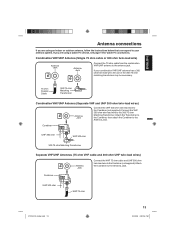
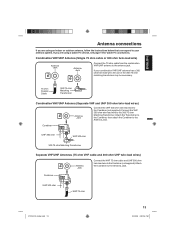
...:04 PM Connect the VHF 300 ohm twin-lead wire to the Antenna Jack. ENGLISH
Antenna connections
If you are using a Cable TV service, see page 14 for Cable TV connections. Combination VHF/UHF Antenna (Single 75 ohm cable or 300 ohm twin-lead wire)
Antenna Jack
Antenna Jack
Connect the 75...
Owners manual - Page 14
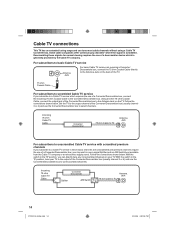
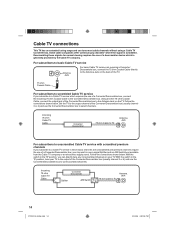
... ohm Coaxial Cable, connect the output jack of the Converter/Descrambler box to the Antenna Jack on the back of the TV.
75 ohm Coaxial Cable
For subscribers to scrambled Cable TV service
If you may wish to use the Converter/Descrambler box to tune scrambled channels. For subscribers to basic Cable...
Owners manual - Page 15
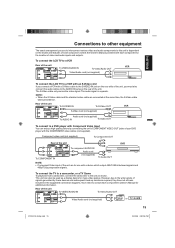
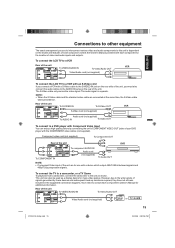
...connect the audio cables to the AUDIO IN jacks on the model and features of the unit are connected at the same time,.../Audio OUT
Video/Audio cord (not supplied)
VCR
To connect the LCD TV to a VCR with an S-Video cord If you connect a VCR...provided with a device which output 480i/1080i interlaced signals and
480p/720p progressive signals. Component video cord (not supplied)
To Component OUT
Y...
Owners manual - Page 16


...if the output resolution of the unit
To DIGITAL AUDIO COAXIAL OUT
Front Speaker
(Left)
Subwoofer TV
Front Speaker (Right)
Coaxial digital cable (not supplied)
To Coaxial Digital Audio IN
Center Speaker...When using an Amplifier with built-in digital surround sound, you are viewing digital broadcast, this LCD TV using an HDMI cable or a DVI to HDMI cable, the image will not work in digital...
Owners manual - Page 17
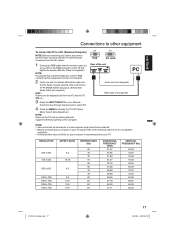
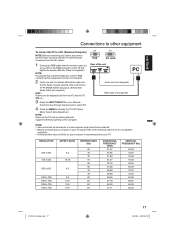
... 480 720 x 400
800 x 600
1024 x 768 1280 x 768 1280 x 720 1360 x 768
ASPECT RATIO
4:3 18:10
4:3
4:3 15:9 16:9 16:9
REFRESH RATE (Hz)
60 72 75 70 56 60 72 75 60 60 60...• Save and close all documents, in case computer might need to be adjusted both from the PC and the TV VOL +/-.
3 Press the INPUT SELECT on your computer is recommended for your Remote Control to step through signal inputs ...
Owners manual - Page 18


...approx. 10 seconds for a picture to select the channel. (If you make a menu selection, your LCD TV, such as needed. See "Memorizing channels" on the front of the unit changes green.
It may ... desired language. TV operation
1 To turn on the TV, press POWER. (POWER indicator on pages 21 and 22.
37I0521A_EnSp.indb 18
3/24/09 4:20:08 PM If the volume decreases, the number of "Auto Setup...
Owners manual - Page 21
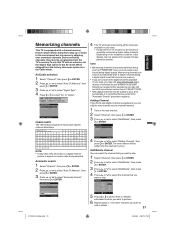
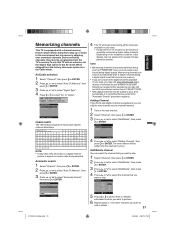
... then press
or ENTER.
3 Press or to select "Add/Delete", then press or ENTER.
4 Press or to select the channel that channel into the TV's memory. Automatic search
1 Select "Channel", then press or ENTER. 2 Press or to select "Auto Ch Memory", then
press or ENTER.
3 Press or...
37I0521A_EnSp.indb 21
3/24/09 4:20:14 PM
Before selecting channels, they must be added to your address or zip code.
Owners manual - Page 28
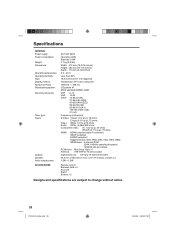
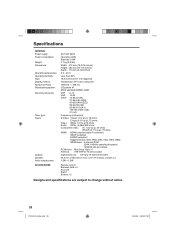
...Number of Pixels: Broadcasting system: Receiving channels:
Tuner type: Inputs:
Outputs: Speaker: Audio output power: ACCESSORIES
AC 120V 60Hz
Operation: 29W Stand by: 0.8W
3.7 kg (8.2 lbs)
Width: 472 mm (18... than 80%
18.5 inches (470.1 mm diagonal)
Transmission TFT color LCD panel
1366 (H) ×...EDID compliant Suggested scan rates: 480p, 480i, 720p,1080i,1080p HDMI Audio: 2-channel PCM
32/...
Similar Questions
What Is The Code # For Sanyo Tv Model #dp19649?
(Posted by Savasdragon 10 years ago)
What Is The Qr Code For 26inch Sanyo Tv . Model Number Dp26640?
Tryin to streem my videos from phone to tv.
Tryin to streem my videos from phone to tv.
(Posted by mcurtis1956 10 years ago)
How To Set The Sleep Timer On Sanyo 19 Inch Tv Model Dp19649 From The Menu
button
button
(Posted by Morrkoky 10 years ago)
Sanyo Tv Pedestal Base Stand For 32'' Model Number Dp32648
I want to order thepedestal base stand and screws for this TV
I want to order thepedestal base stand and screws for this TV
(Posted by bigdog8995 10 years ago)
For My Where Can I Find Replacement Mercury Lamps For My Sanyo Dp19649 Lcd Hdtv
(Posted by karelkstevens 12 years ago)

