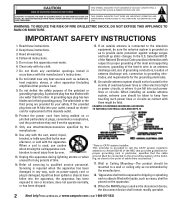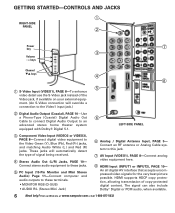Sanyo DP32648 Support Question
Find answers below for this question about Sanyo DP32648 - 31.5" LCD TV.Need a Sanyo DP32648 manual? We have 1 online manual for this item!
Question posted by bigdog8995 on January 8th, 2014
Sanyo Tv Pedestal Base Stand For 32'' Model Number Dp32648
I want to order thepedestal base stand and screws for this TV
Current Answers
Related Sanyo DP32648 Manual Pages
Similar Questions
Do I Need A Remote To Get To Menu On My Sanyo Tv
I Have A Sanyo Model Number Dp32648 And I Need To Get To The Menu And I Do Not Have The Remote That ...
I Have A Sanyo Model Number Dp32648 And I Need To Get To The Menu And I Do Not Have The Remote That ...
(Posted by bekboone 8 years ago)
Universal Remote Code?
i have a Sanyo model number DP32648 and I have a GE universal remote control and need the universal ...
i have a Sanyo model number DP32648 and I have a GE universal remote control and need the universal ...
(Posted by benglish42276 8 years ago)
I Need To Order A Pedestal Base Stand For 32' Model Number Dp32648.
I am trying to order a replacement base stand for my TV. I have misplaced the stand and I cannot fin...
I am trying to order a replacement base stand for my TV. I have misplaced the stand and I cannot fin...
(Posted by mistypatrick 9 years ago)
What Is The Qr Code For 26inch Sanyo Tv . Model Number Dp26640?
Tryin to streem my videos from phone to tv.
Tryin to streem my videos from phone to tv.
(Posted by mcurtis1956 10 years ago)
What Do I Need To Buy To Hook My Sanyo Tv Model Number Ds25390 To My Computer?
Or is the model to old to beable to do this?
Or is the model to old to beable to do this?
(Posted by Anonymous-133561 10 years ago)