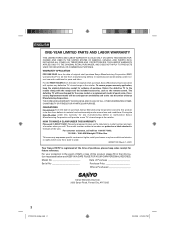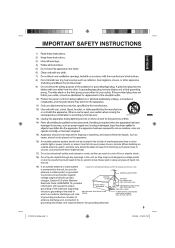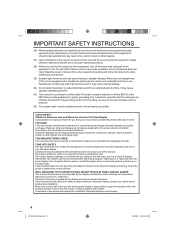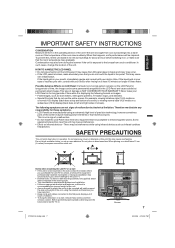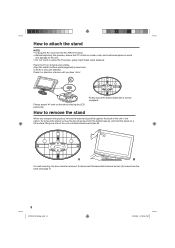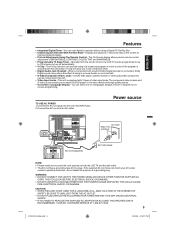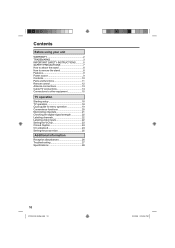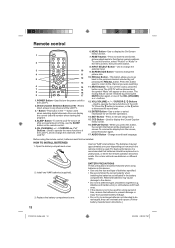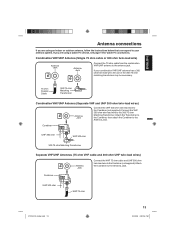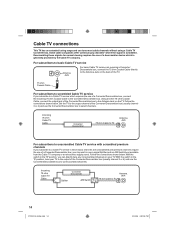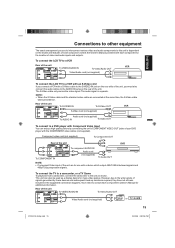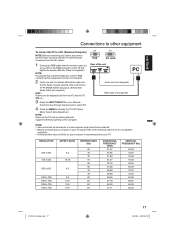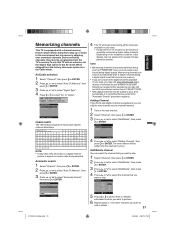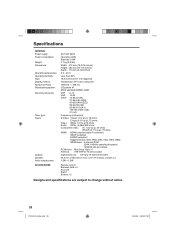Sanyo DP19649 Support Question
Find answers below for this question about Sanyo DP19649 - 720p 18.5" LCD HDTV.Need a Sanyo DP19649 manual? We have 2 online manuals for this item!
Question posted by Savasdragon on May 4th, 2014
What Is The Code # For Sanyo Tv Model #dp19649?
The person who posted this question about this Sanyo product did not include a detailed explanation. Please use the "Request More Information" button to the right if more details would help you to answer this question.
Current Answers
Related Sanyo DP19649 Manual Pages
Similar Questions
. 4 Digit Code For A Sanyo Tv Model No. Ce26ld81-b
What is the 4 digit code for a Sanyo TV model no CE261D81-B
What is the 4 digit code for a Sanyo TV model no CE261D81-B
(Posted by andrewdeacon2 9 years ago)
Sanyo Tv Manual Dp19649 How To Get Off Antolog
(Posted by msricjac 9 years ago)
46 Inch Sanyo Flat Screen Tv Model # Dp46849 How To Replace Lcd Lights
(Posted by powerVFAZZ 10 years ago)
How To Set The Sleep Timer On Sanyo 19 Inch Tv Model Dp19649 From The Menu
button
button
(Posted by Morrkoky 10 years ago)
What Is The Pairing Code For Sanyo Tv Model Dp19649
Looking for pairing code for my LTE Sanyo tv model number 19649
Looking for pairing code for my LTE Sanyo tv model number 19649
(Posted by telita1987 10 years ago)