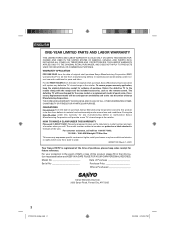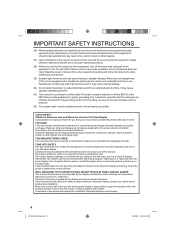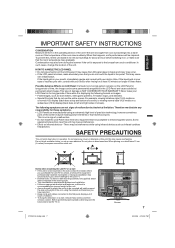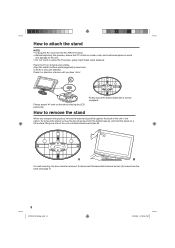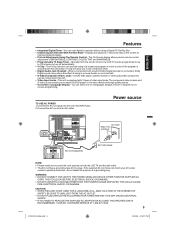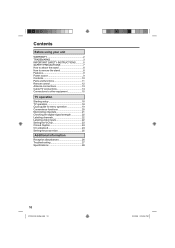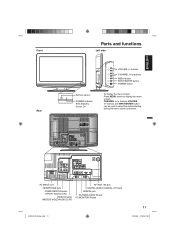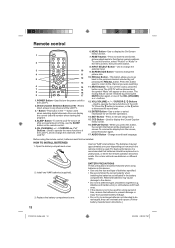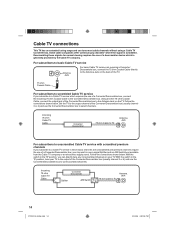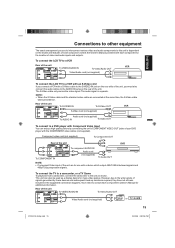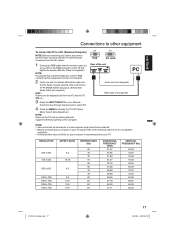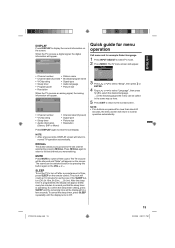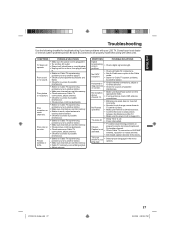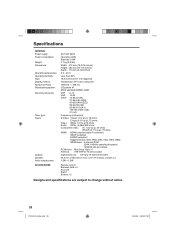Sanyo DP19649 Support Question
Find answers below for this question about Sanyo DP19649 - 720p 18.5" LCD HDTV.Need a Sanyo DP19649 manual? We have 2 online manuals for this item!
Question posted by Morrkoky on April 9th, 2014
How To Set The Sleep Timer On Sanyo 19 Inch Tv Model Dp19649 From The Menu
button
Current Answers
Related Sanyo DP19649 Manual Pages
Similar Questions
How Do I Connect Wireless Headphones To My Sanyo Tv Model Dp4681?
How do I connect wireless headphones to my sanyo tv model dp4681?
How do I connect wireless headphones to my sanyo tv model dp4681?
(Posted by lifeisgoodllc 8 years ago)
Sleep Timer Wont Work On Sanyo Remote
(Posted by adriji 9 years ago)
What Is The Code # For Sanyo Tv Model #dp19649?
(Posted by Savasdragon 10 years ago)
What Is The Pairing Code For Sanyo Tv Model Dp19649
Looking for pairing code for my LTE Sanyo tv model number 19649
Looking for pairing code for my LTE Sanyo tv model number 19649
(Posted by telita1987 10 years ago)
I Have A Sanyo 32' Tv, Model #32640 Serial #b0120245619752 Currently Connected T
I have a Sanyo 32" TV, model #32640 serial #B0120245619752 currently connected to Charter Cable with...
I have a Sanyo 32" TV, model #32640 serial #B0120245619752 currently connected to Charter Cable with...
(Posted by raymallen1 12 years ago)