Sanyo DP19649 Support Question
Find answers below for this question about Sanyo DP19649 - 720p 18.5" LCD HDTV.Need a Sanyo DP19649 manual? We have 2 online manuals for this item!
Question posted by adriji on September 9th, 2014
Sleep Timer Wont Work On Sanyo Remote
The person who posted this question about this Sanyo product did not include a detailed explanation. Please use the "Request More Information" button to the right if more details would help you to answer this question.
Current Answers
There are currently no answers that have been posted for this question.
Be the first to post an answer! Remember that you can earn up to 1,100 points for every answer you submit. The better the quality of your answer, the better chance it has to be accepted.
Be the first to post an answer! Remember that you can earn up to 1,100 points for every answer you submit. The better the quality of your answer, the better chance it has to be accepted.
Related Sanyo DP19649 Manual Pages
Quik 'N Easy Setup Guide - Page 1


...package.
Part No. 1JC6P1P0338-- Please read and REMOVE before operating your HDTV
The high quality seen in the store is received - If you can improve your HDTV's
initial setup! An AV Switch may be used - Off-air ...PICTURE
High Definition
QUIK 'N EASY Setup Guide
Your SANYO High Definition Television can display great quality picture when:
A High Definition signal is due to the same...
Quik 'N Easy Setup Guide - Page 2


...HDTV on a flat...WREG-DT
WCVB WEXT NICK NICK VBCT
PROTECTING YOUR HDTV's LCD SCREEN
The screen can cause permanent discoloration or dark spots....Do not use excessive pressure when cleaning the screen;
Sanyo Manufacturing Corp. 3333 Sanyo Road, Forrest City, AR 72335
Need help?
...up to an appropriate AV Input on your HDTV and power on your HDTV's remote)
NOTE: Tune to your Satellite or Cable ...
Owners manual - Page 2
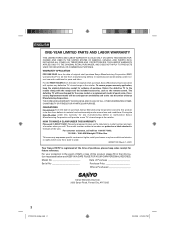
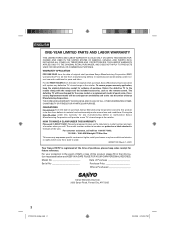
...television's model number and serial number when you call.
TERRITORIES AND PROTECTORATES.
For the FIRST 90 DAYS from the date of original retail purchase, Sanyo Manufacturing Corporation will be free from state to the retailer along with the receipt and the included accessories, such as the remote....
(EFFECTIVE: March 1, 2007)
Your Sanyo HDTV is registered at the sole discretion of...
Owners manual - Page 3


... risk of HDMI Licensing LLC. ENERGY STAR
"As an Energy Star® Partner, Sanyo Manufacturing Corporation has determined that this product meets the EnergyStar® guidelines for energy efficiency...symbol on the nameplate means the product is a trademark of our resources and environment.
SANYO recommends keeping the TV set at its factory settings or moving Energy Saver settings from ...
Owners manual - Page 4


... contain mercury. Consult the dealer or an experienced radio/TV technician for compliance with the FCC Rules could void the user's authority to radio or television reception, which the receiver is connected. -
The lightning flash with the limits for a Class B digital device, pursuant to radio communications.
The lamp(s) within an equilateral...
Owners manual - Page 5
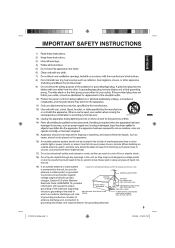
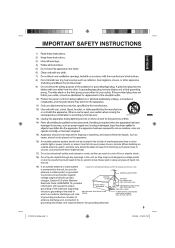
... with them might be fatal.
17) Do not overload wall outlets and extension cords, as this can result in a risk of fire or electric shock.
18) Do not push objects through any openings in fire or electric shock. When installing an outside antenna system should be located in the vicinity of...
Owners manual - Page 7
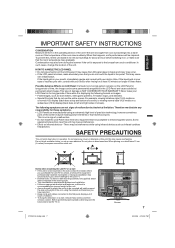
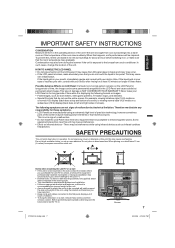
... on the LCD Panel for these screws and then remove a stand. For example, viewing letterbox style (16:9) media on the unit, this flat panel display out of reach of children. • To hang the television on left...consult with your doctor after rinsing for advice, and have luminous spots. Before performing work spread cushioning over the base area to lay the TV on the wall, contact the retailer ...
Owners manual - Page 9
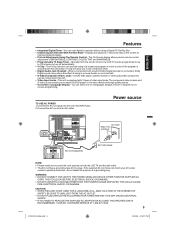
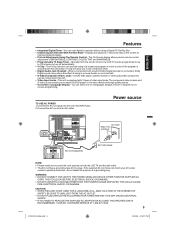
...Sleep Timer - Power source
AC Outlet Wider Hole and Blade
AC cord (supplied)
AC 120V, 60Hz
NOTE: • Please make sure to turn off automatically. • V-Chip - Operable from the remote control, the LCD... Spanish for
hearing impaired viewers. • Picture Adjustments Using The Remote Control - screen programming. ENGLISH
Features
• Integrated Digital Tuner - You ...
Owners manual - Page 10
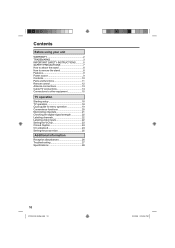
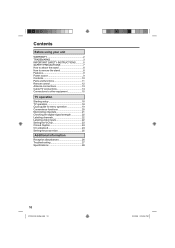
... stand 8 How to remove the stand 8 Features 9 Power source 9 Contents 10 Parts and functions 11 Remote control 12 Antenna connections 13 Cable TV connections 14 Connections to other equipment 15
TV operation
Starting setup 18 TV operation 18 Quick guide for menu operation 19 Convenience functions 20 Memorizing channels 21 Checking the digital...
Owners manual - Page 11
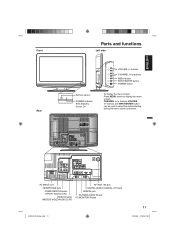
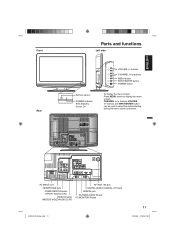
ENGLISH
Front Rear
Parts and functions
Left side
Remote sensor
POWER indicator Red: Standby Green: On
VOLUME +/- Press MENU button to select the desired setting during the menu screen operations.
CHANNEL / buttons, VOLUME +/- buttons ...
Owners manual - Page 12
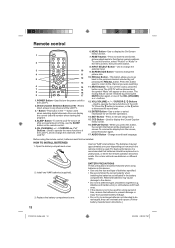
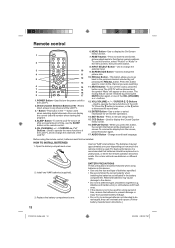
... Closed Caption menu screen.
16.DISPLAY Button - To use the SLEEP button on the screen. The LCD TV will be released by just pressing the RECALL button.
The batteries...directions.)
12
37I0521A_EnSp.indb 12
3/24/09 4:20:02 PM Use to decrease the sound level.
13.ENTER Button -
Remote control
1
2
3
10
4
11
5
12
13
6
14
7
15
8
16
9
17
1.POWER Button - Use...
Owners manual - Page 15
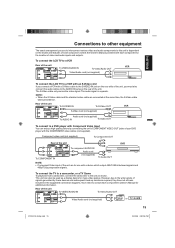
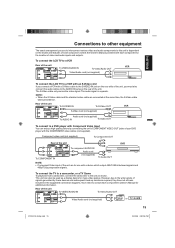
...cord If you connect a VCR with a device which output 480i/1080i interlaced signals and
480p/720p progressive signals.
This unit can enjoy a high quality picture by these devices and subsequent hook-...8226; When the S-Video cable and the standard video cable are for many video games.
To connect the LCD TV to a VCR
Rear of the unit
To VIDEO/AUDIO IN
To Video/Audio OUT
Video/Audio cord ...
Owners manual - Page 16


... other equipment
Using an AV Amplifier with built-in digital surround If you are viewing digital broadcast, this LCD TV using an HDMI cable or a DVI to -DVI adapter cable, it transfers only video signal. ...indb 16
3/24/09 4:20:07 PM There will be no sound. • If you will not work in digital surround sound, you are using HDMI to connect your HDMI or DVI devices, you must change...
Owners manual - Page 17
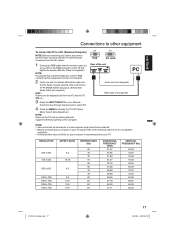
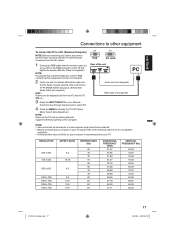
...outlets.
1 Connect an RGB cable from the PC and the TV VOL +/-.
3 Press the INPUT SELECT on your Remote Control to step through signal inputs to select PC.
4 Press the MENU to a compatible
resolution. • A ...640 x 480 720 x 400
800 x 600
1024 x 768 1280 x 768 1280 x 720 1360 x 768
ASPECT RATIO
4:3 18:10
4:3
4:3 15:9 16:9 16:9
REFRESH RATE (Hz)
60 72 75 70 56 60 72 75 60 60 60 60
HORIZONTAL...
Owners manual - Page 18


...EXIT in the process of "Auto Setup",
the Starting Setup stops and changes to select your LCD TV, such as needed. The volume level will be muted. • It may take...ENTER. button, followed by pressing VOL + or - .
It may take a few seconds for a few seconds.)
18
TO SELECT ANALOG CHANNELS
1-9:
Press 1-9 as a VCR player, press INPUT SELECT, then press / or corresponding Number buttons...
Owners manual - Page 19
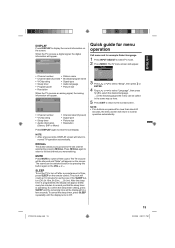
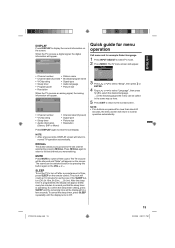
... following pages the menu can be switched back on the remote control. The TV menu screen will return to Off.
37I0521A_EnSp... select TV mode. 2 Press MENU. To confirm the sleep timer setting, press SLEEP and the remaining time will return to the last channel ...a digital signal, the digital information will appear.
62-001 HDTV Moving Picture1 CH-1 TV-MA
Digital Air
No Program Information is...
Owners manual - Page 23
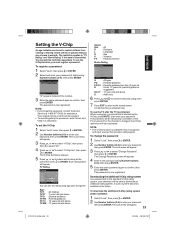
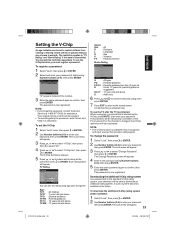
...Rating" if this restriction separately. To use the TV after the TV is transmitted.
Your original remote control will appear.
4 Enter a new password using age level and genre.
The Lock menu...is turned off or the channel is blocked by the V-Chip, press MUTE, then enter your television will be used, then press or ENTER. Downloading the additional V-Chip rating system As a supplement...
Owners manual - Page 25
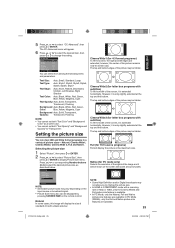
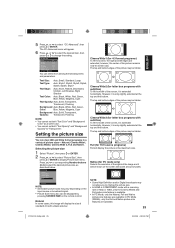
... and Native picture size features are available. The top and bottom edges of 720p or 1080i, only the Cinema Wide2 and Full picture size feature is only ...C D E F G
Full (for letter box programs with a scanning
rate of the picture may vary depending on the remote control. NOTE: • Some High Definition and/or Digital broadcasts may
not allow you to change the picture size. •...
Owners manual - Page 27
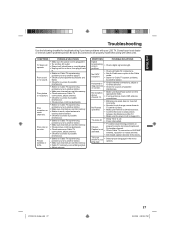
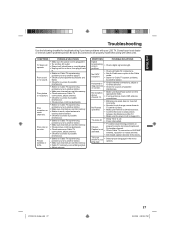
...• Station or Cable TV experiencing problems, tune to TV (within 15 feet).
• Make sure Remote is aimed at sensor. • Confirm there are set . • Power interrupted.
• TV station...other units. Consult your LCD TV. Be sure all Cable TV connections. • Set Air/Cable menu option to another AC outlet. • Power is off .
• Sleep Timer is set into memory....
Owners manual - Page 28
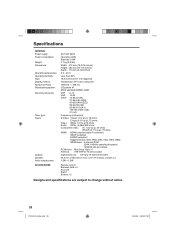
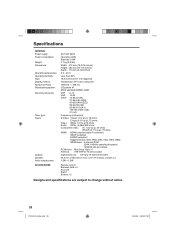
... - 40˚C
Less than 80%
18.5 inches (470.1 mm diagonal)
Transmission TFT color LCD panel
1366 (H) × 768 (V)
US system... connector)
HDCP compliant
E-EDID compliant Suggested scan rates: 480p, 480i, 720p,1080i,1080p HDMI Audio: 2-channel PCM
32/44.1/48 kHz sampling frequency...11/16 inches), 8 ohms × 2
1.5W + 1.5W
Remote control Batteries AAA × 2 AC Cord Stand Screws × 2...
Similar Questions
Where Can I Get The Remote For This Tv
Where can I get the remote for this Tv
Where can I get the remote for this Tv
(Posted by clairmimi 5 years ago)
Sanyo Dp46840 Remote Wont Work
(Posted by gbgae 9 years ago)
How To Set The Sleep Timer On Sanyo 19 Inch Tv Model Dp19649 From The Menu
button
button
(Posted by Morrkoky 10 years ago)
Sat. Telivision Remote Works For All Functions Excpt On And Off
(Posted by Anonymous-82603 11 years ago)

