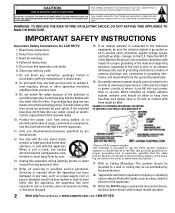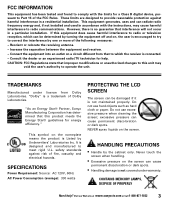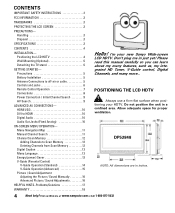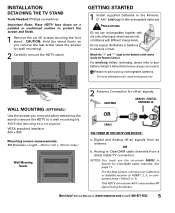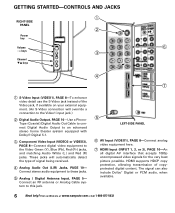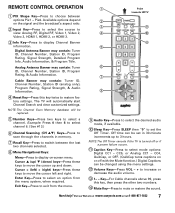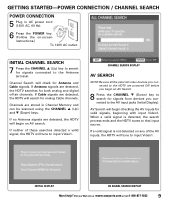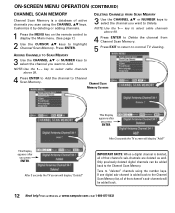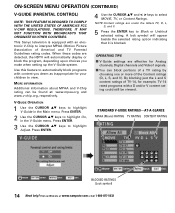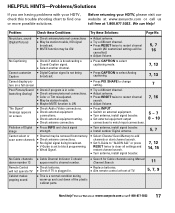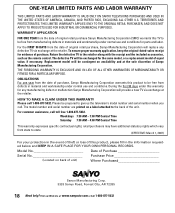Sanyo DP52848 Support Question
Find answers below for this question about Sanyo DP52848 - 52" LCD TV.Need a Sanyo DP52848 manual? We have 1 online manual for this item!
Question posted by cyharjay on April 2nd, 2014
Sanyo Dp52848 Will Not Power On
The person who posted this question about this Sanyo product did not include a detailed explanation. Please use the "Request More Information" button to the right if more details would help you to answer this question.
Current Answers
Related Sanyo DP52848 Manual Pages
Similar Questions
Tv Was Playing And Made A Loud Pop And Then No Power. What Happened?
(Posted by haroldweaver1983 9 years ago)
Sanyo Lcd Tv Sound But No Picture?
I have a sanyo dp42841 lcd tv and recently the picture went out. I can still hear sound perfectly an...
I have a sanyo dp42841 lcd tv and recently the picture went out. I can still hear sound perfectly an...
(Posted by mattybarra19 10 years ago)
I Turn On My 52 In Tv Dp52848 And A White Dot And Colored Lines Appear No Sound
(Posted by lorynsdad7 11 years ago)
How Can I Fix My Sanyo Lcd Tv Screen. It Is Half Black When I Turn It On.
I have a Sanyo LCD 1080hp flat screen. When I turn the TV on the right side of the screen is black. ...
I have a Sanyo LCD 1080hp flat screen. When I turn the TV on the right side of the screen is black. ...
(Posted by mgboles 11 years ago)