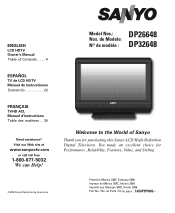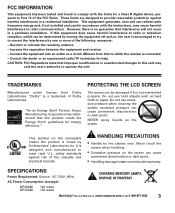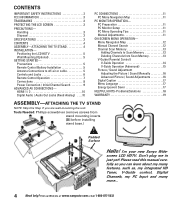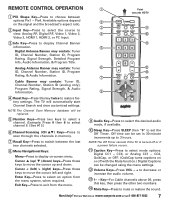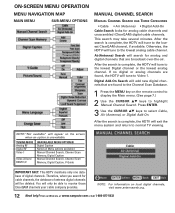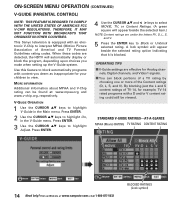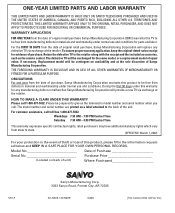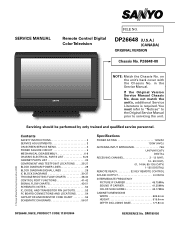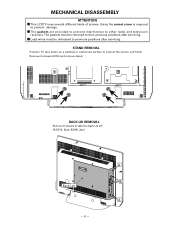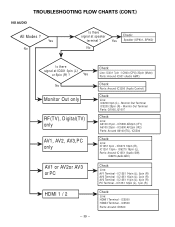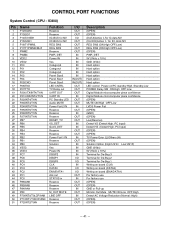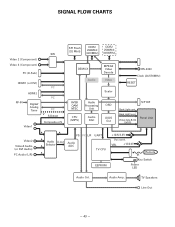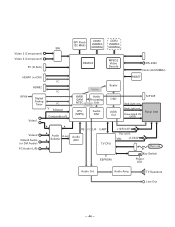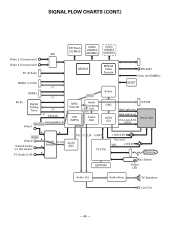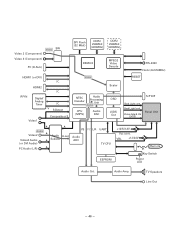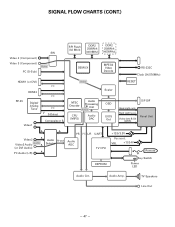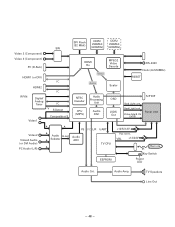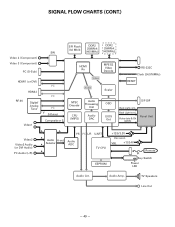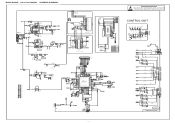Sanyo DP26648 Support Question
Find answers below for this question about Sanyo DP26648 - 26" LCD TV.Need a Sanyo DP26648 manual? We have 2 online manuals for this item!
Question posted by porkeybyrde38 on January 3rd, 2011
Sanyo Dp22648 Pc Hook Up !!
What do I need to do to get this tv-monitor to funtion ? Installed computer cable from tv to tower , windows xp comes up on the screen for about a minute , then screen goes black , is there something else , I need to do ???
Current Answers
Related Sanyo DP26648 Manual Pages
Similar Questions
How Do I Hook Up A 26 Inch Sanyo Without A Cable Box Or A Dish?
(Posted by dabaners5660 10 years ago)
My 32 Inch Sanyo Tv Doesnt Get Signal From My Pc How Do I Get Signal?
i connect the vga to my pc and the hdmi to my tv and it says no signal. what can i do?
i connect the vga to my pc and the hdmi to my tv and it says no signal. what can i do?
(Posted by chaparroabner 11 years ago)
Where Can I Get A Speaker For A 2 Yr Old 42 In Flat Screen Sanyo Tv
Speaker is broken-muffled noise-need a speaker in order to fix. Where can I purchase one and how l...
Speaker is broken-muffled noise-need a speaker in order to fix. Where can I purchase one and how l...
(Posted by pier152 11 years ago)