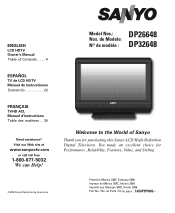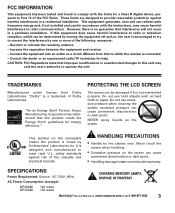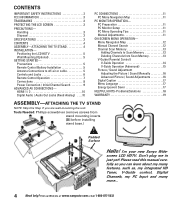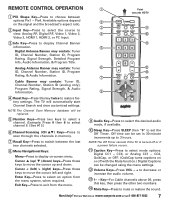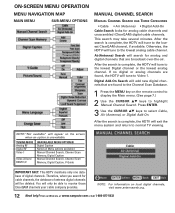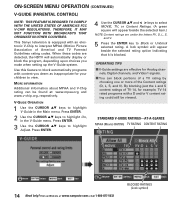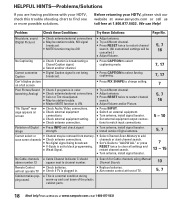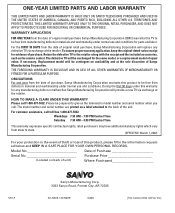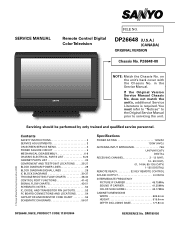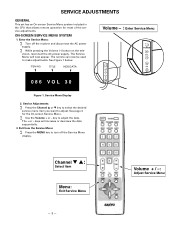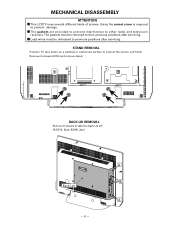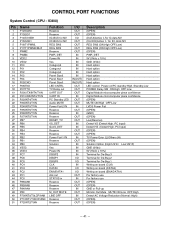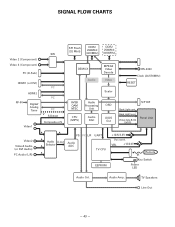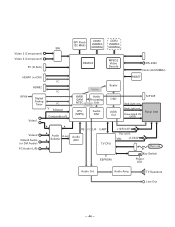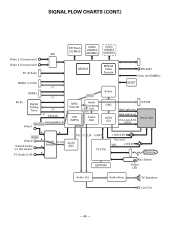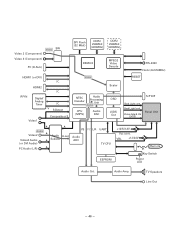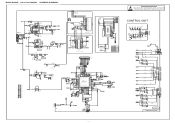Sanyo DP26648 Support Question
Find answers below for this question about Sanyo DP26648 - 26" LCD TV.Need a Sanyo DP26648 manual? We have 2 online manuals for this item!
Question posted by sweeneya50 on June 21st, 2023
I Do Not Have A Remote And There Is No Menu Button On My Sanyo Tv
I want to access my menu on my TV screen but I have no menu button on my TV and I have no remotes for it and I got it at a long sale I'd like to know what the manual way of accessing the menu is how do you do that
Current Answers
Answer #1: Posted by SonuKumar on June 21st, 2023 10:01 PM
https://play.google.com/store/apps/details?id=com.tvremoteapp.sanyotvremote&hl=en&gl=US
free andriod remote app
https://www.manualslib.com/manual/317727/Sanyo-Dp26648.html
Manual
Please respond to my effort to provide you with the best possible solution by using the "Acceptable Solution" and/or the "Helpful" buttons when the answer has proven to be helpful.
Regards,
Sonu
Your search handyman for all e-support needs!!
Related Sanyo DP26648 Manual Pages
Similar Questions
Menu Button
i can't locate the menu button on the television it won't let me pull it up with the universal remot...
i can't locate the menu button on the television it won't let me pull it up with the universal remot...
(Posted by darrylandalexis2014 8 years ago)
Can I Connect My Care Sara Hydrophone To My Sanyo Dp46840 Flat Panel Tv And How
(Posted by freespirittonya 9 years ago)
Using Usb On Tv Without Remote
I lost my remote and i was wondering if there was any way i could still watch movies on my usb throu...
I lost my remote and i was wondering if there was any way i could still watch movies on my usb throu...
(Posted by ratahitahi 11 years ago)
How I Find Change Channel On Tv.. Don't Have A Remote It's Conncted To Cable????
(Posted by mparlange 11 years ago)