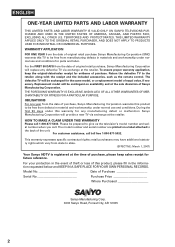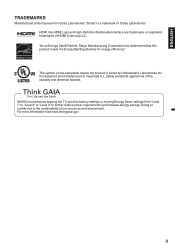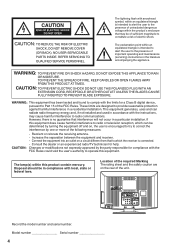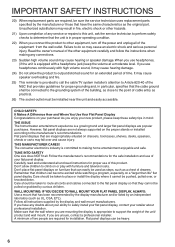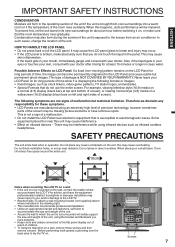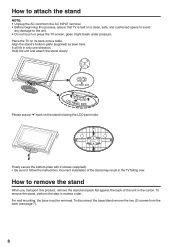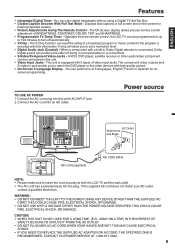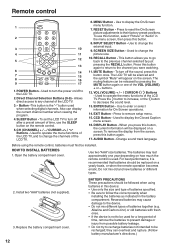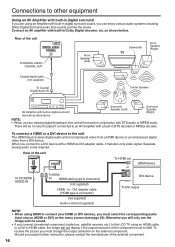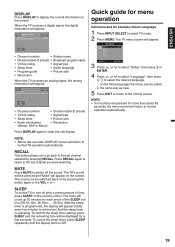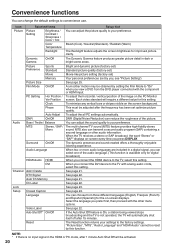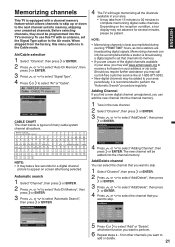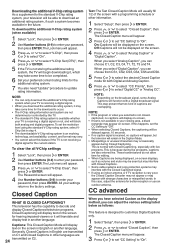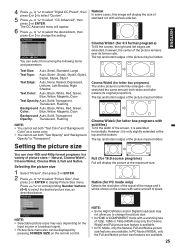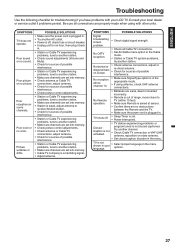Sanyo DP19640 Support Question
Find answers below for this question about Sanyo DP19640 - 18.5" Diagonal LCD HDTV 720p.Need a Sanyo DP19640 manual? We have 1 online manual for this item!
Question posted by Srandall756 on May 14th, 2022
My Tv Turns On With The Red Light But No Sound And Just A Black Screen.
The person who posted this question about this Sanyo product did not include a detailed explanation. Please use the "Request More Information" button to the right if more details would help you to answer this question.
Current Answers
Answer #1: Posted by SonuKumar on May 14th, 2022 9:29 PM
Please respond to my effort to provide you with the best possible solution by using the "Acceptable Solution" and/or the "Helpful" buttons when the answer has proven to be helpful.
Regards,
Sonu
Your search handyman for all e-support needs!!
Related Sanyo DP19640 Manual Pages
Similar Questions
Tv Turns On Turns To A Red Fuzy Screen Then Goes Black...help
tv turns on turns to a red fuzy screen then goes black...help
tv turns on turns to a red fuzy screen then goes black...help
(Posted by rgoldsmith007 5 years ago)
Tv Makes A Loud Sound And Then Shuts Down
tv makes a loud sound and then shuts down and comes back on?
tv makes a loud sound and then shuts down and comes back on?
(Posted by mpell7 9 years ago)
Sanyo Dp42841 Tv,have Sound And Black Screen Already Replaced Tcon Board .
I already replaced t-con board still have black screen
I already replaced t-con board still have black screen
(Posted by uplandjoe1 9 years ago)
Lost Picture After Short Time Turned On
I will turn on tv picture and audio as normal, after 2-4 minutes pic will go off leaving just black ...
I will turn on tv picture and audio as normal, after 2-4 minutes pic will go off leaving just black ...
(Posted by samstewart169 10 years ago)
Has Sound With Black Screen
i have an 18.5" sanyo dp19640 hdtv lcd. it has sound but a black screen. i have tried unolugging the...
i have an 18.5" sanyo dp19640 hdtv lcd. it has sound but a black screen. i have tried unolugging the...
(Posted by tiggah87 11 years ago)