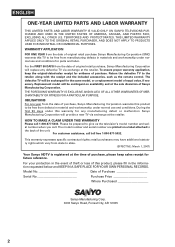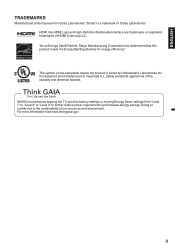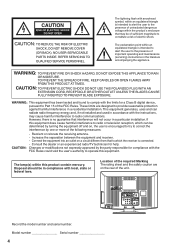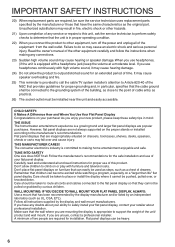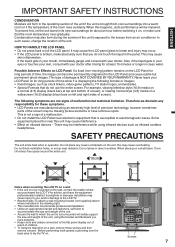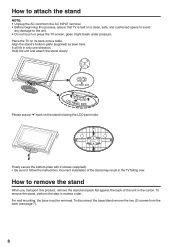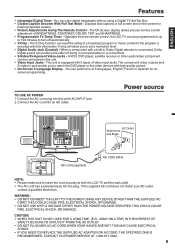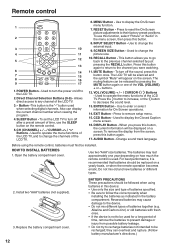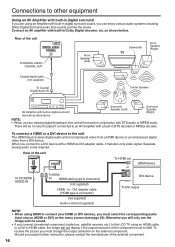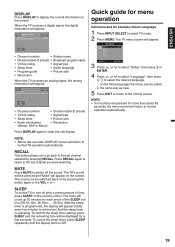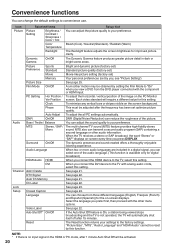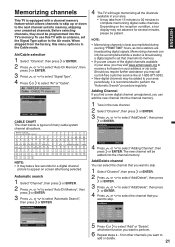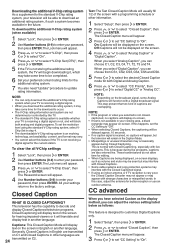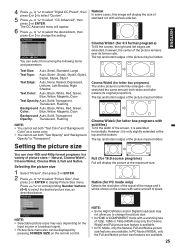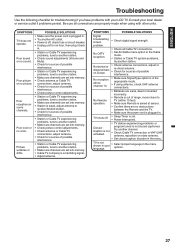Sanyo DP19640 Support Question
Find answers below for this question about Sanyo DP19640 - 18.5" Diagonal LCD HDTV 720p.Need a Sanyo DP19640 manual? We have 1 online manual for this item!
Question posted by rgoldsmith007 on September 27th, 2018
Tv Turns On Turns To A Red Fuzy Screen Then Goes Black...help
tv turns on turns to a red fuzy screen then goes black...help
Current Answers
Answer #1: Posted by Odin on September 28th, 2018 11:32 AM
If you do get sound, see https://www.youtube.com/watch?v=ysHfaQKI45M. If you get neither picture nor sound, try the three numbered steps at http://bit.ly/2AeqOGu. If the problem persists (or if you require further explanation), you'll have to obtain a walk-through from Sanyo: use the contact information here--https://www.contacthelp.com/sanyo/customer-service. Good luck!
Hope this is useful. Please don't forget to click the Accept This Answer button if you do accept it. My aim is to provide reliable helpful answers, not just a lot of them. See https://www.helpowl.com/profile/Odin.
Related Sanyo DP19640 Manual Pages
Similar Questions
My Tv Turns On With The Red Light But No Sound And Just A Black Screen.
(Posted by Srandall756 1 year ago)
After My Televis Is On For A Minute Or Two The Screen Goes Black I Still Get Sou
My TV comes on after a minute or two the screen goes black. I still have sound. Any suggestions than...
My TV comes on after a minute or two the screen goes black. I still have sound. Any suggestions than...
(Posted by 4yojojo 2 years ago)
Can I Connect My Care Sara Hydrophone To My Sanyo Dp46840 Flat Panel Tv And How
(Posted by freespirittonya 9 years ago)
Lost Picture After Short Time Turned On
I will turn on tv picture and audio as normal, after 2-4 minutes pic will go off leaving just black ...
I will turn on tv picture and audio as normal, after 2-4 minutes pic will go off leaving just black ...
(Posted by samstewart169 10 years ago)
Has Sound With Black Screen
i have an 18.5" sanyo dp19640 hdtv lcd. it has sound but a black screen. i have tried unolugging the...
i have an 18.5" sanyo dp19640 hdtv lcd. it has sound but a black screen. i have tried unolugging the...
(Posted by tiggah87 11 years ago)