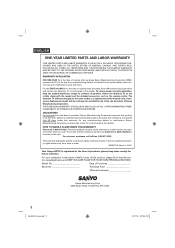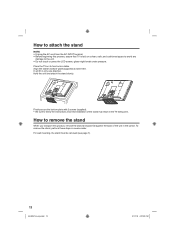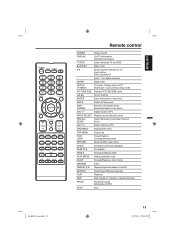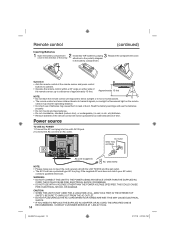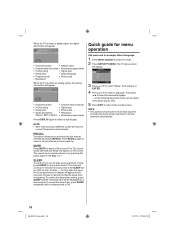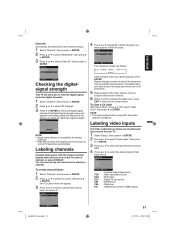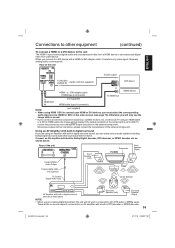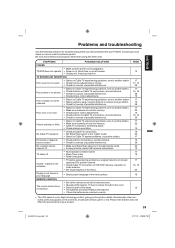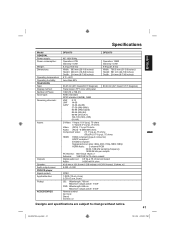Sanyo DP26670 Support Question
Find answers below for this question about Sanyo DP26670 - 26" Diagonal LCD/DVD HDTV Combo.Need a Sanyo DP26670 manual? We have 1 online manual for this item!
Question posted by sandyn2224 on June 13th, 2018
Does My Model Have An Ip
Does Sanyo DP26670 have an IP?
Current Answers
Answer #1: Posted by Odin on June 13th, 2018 7:05 AM
Yes. To find it, see https://www.howtogeek.com/236838/how-to-find-any-devices-ip-address-mac-address-and-other-network-connection-details/.
Hope this is useful. Please don't forget to click the Accept This Answer button if you do accept it. My aim is to provide reliable helpful answers, not just a lot of them. See https://www.helpowl.com/profile/Odin.
Related Sanyo DP26670 Manual Pages
Similar Questions
How To Enter Hyphen In Channel Selection
How to enter hyphen in channel selections
How to enter hyphen in channel selections
(Posted by debbibeard 2 years ago)
What Is Tv Code For Model Dp26670 What Is Remote Code
(Posted by knittersue236 9 years ago)
How To The Back Off A Tv Sanyo Model Dp26670
(Posted by ELINAlupeb 10 years ago)
How To Remove A Dvd Disk Stuck In A Sanyo Model Dp26671
(Posted by bonnieripka 10 years ago)
Just Purchased A Sanyo Model Dp39842 Hd-lcd Tv. Can't Find Any Information
Can't find a manual. Can't find model on sanyo website?
Can't find a manual. Can't find model on sanyo website?
(Posted by carrol24 11 years ago)