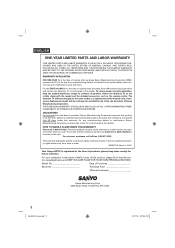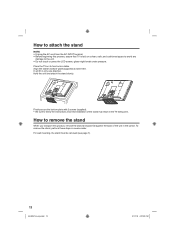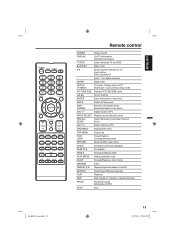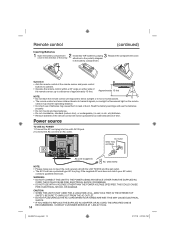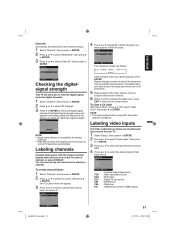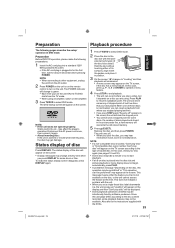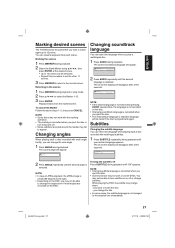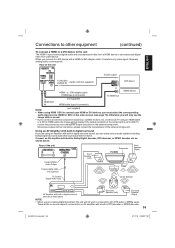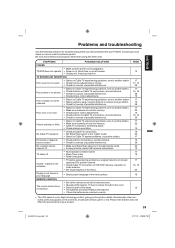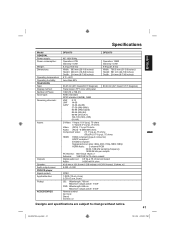Sanyo DP26670 Support Question
Find answers below for this question about Sanyo DP26670 - 26" Diagonal LCD/DVD HDTV Combo.Need a Sanyo DP26670 manual? We have 1 online manual for this item!
Question posted by ELINAlupeb on January 23rd, 2014
How To The Back Off A Tv Sanyo Model Dp26670
The person who posted this question about this Sanyo product did not include a detailed explanation. Please use the "Request More Information" button to the right if more details would help you to answer this question.
Current Answers
Related Sanyo DP26670 Manual Pages
Similar Questions
How Do I Connect Wireless Headphones To My Sanyo Tv Model Dp4681?
How do I connect wireless headphones to my sanyo tv model dp4681?
How do I connect wireless headphones to my sanyo tv model dp4681?
(Posted by lifeisgoodllc 8 years ago)
Sanyo Model Dp26670 Power Light Wont Turn Green
(Posted by jmetpasq 9 years ago)
What Is Tv Code For Model Dp26670 What Is Remote Code
(Posted by knittersue236 9 years ago)
What Is The Pairing Code For Sanyo Tv Model Dp19649
Looking for pairing code for my LTE Sanyo tv model number 19649
Looking for pairing code for my LTE Sanyo tv model number 19649
(Posted by telita1987 10 years ago)
Wiiu Will Not Work On Sanyo Model Dp26670
Have been trying to get picture to come on tv for 2 days everything appears to be hooked up properly...
Have been trying to get picture to come on tv for 2 days everything appears to be hooked up properly...
(Posted by fscippio 10 years ago)