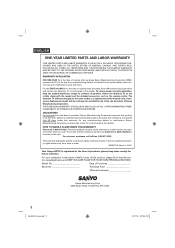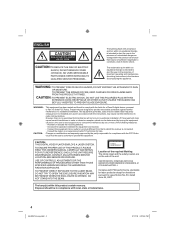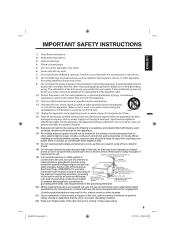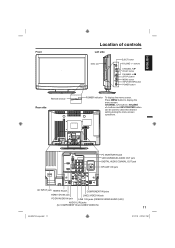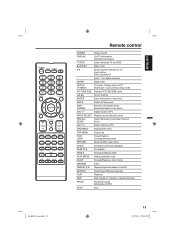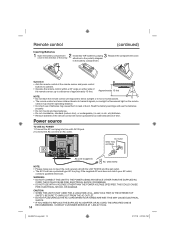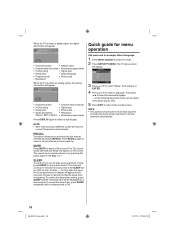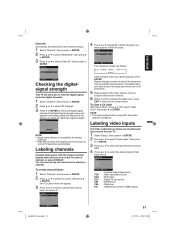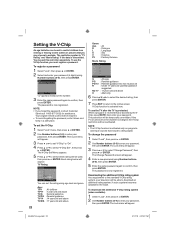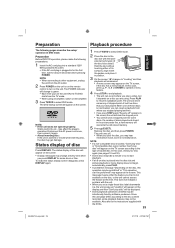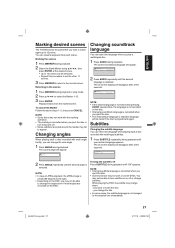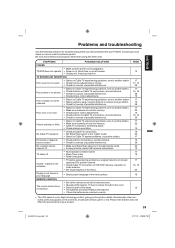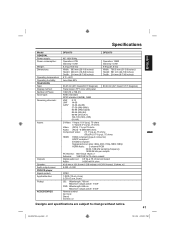Sanyo DP26670 Support Question
Find answers below for this question about Sanyo DP26670 - 26" Diagonal LCD/DVD HDTV Combo.Need a Sanyo DP26670 manual? We have 1 online manual for this item!
Question posted by jmetpasq on August 15th, 2014
Sanyo Model Dp26670 Power Light Wont Turn Green
The person who posted this question about this Sanyo product did not include a detailed explanation. Please use the "Request More Information" button to the right if more details would help you to answer this question.
Current Answers
Related Sanyo DP26670 Manual Pages
Similar Questions
What Is Tv Code For Model Dp26670 What Is Remote Code
(Posted by knittersue236 9 years ago)
My Sanyo Model Dp46142 Went Out On Me And Wont Turn On.
When you plug it in the green power light comes on then starts flashing
When you plug it in the green power light comes on then starts flashing
(Posted by jameswillingham 9 years ago)
Sanyo Dp26670 Wont Turn On
(Posted by rebjo 10 years ago)
Wiiu Will Not Work On Sanyo Model Dp26670
Have been trying to get picture to come on tv for 2 days everything appears to be hooked up properly...
Have been trying to get picture to come on tv for 2 days everything appears to be hooked up properly...
(Posted by fscippio 10 years ago)
My Tv Wont Turn On
i was playing video games when someone was chopping down trees and one fell on some pwer lines and n...
i was playing video games when someone was chopping down trees and one fell on some pwer lines and n...
(Posted by davidburke6 11 years ago)