Sanyo DP46142 Support Question
Find answers below for this question about Sanyo DP46142.Need a Sanyo DP46142 manual? We have 2 online manuals for this item!
Question posted by jameswillingham on May 29th, 2014
My Sanyo Model Dp46142 Went Out On Me And Wont Turn On.
When you plug it in the green power light comes on then starts flashing
Current Answers
There are currently no answers that have been posted for this question.
Be the first to post an answer! Remember that you can earn up to 1,100 points for every answer you submit. The better the quality of your answer, the better chance it has to be accepted.
Be the first to post an answer! Remember that you can earn up to 1,100 points for every answer you submit. The better the quality of your answer, the better chance it has to be accepted.
Related Sanyo DP46142 Manual Pages
Owner Manual - Page 2
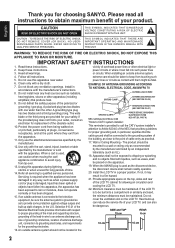
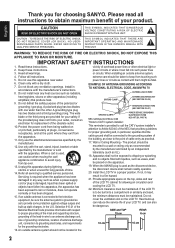
...the LCD TV cabinet for choosing SANYO. If the LCD TV
is provided...POWER SERVICE GROUNDING ELECTRODE SYSTEM NEC ART 250, PART H)
"Note to CATV system installer:
This reminder is to the television equipment, be dangerous. NO USERSERVICEABLE PARTS INSIDE.
A polarized plug... life of overhead power lines or other electrical light or
2. or circuits. If the provided plug does not fit ...
Owner Manual - Page 3
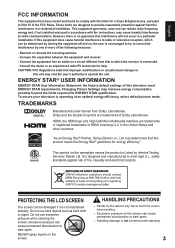
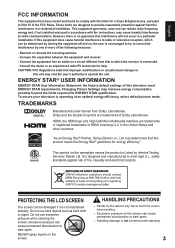
...As an Energy Star® Partner, Sanyo Electric co., Ltd.
Do not use excessive pressure when cleaning the screen; HANDLING PRECAUTIONS
‡ Handle by turning the equipment off and on, the user...HDMI Licensing LLC in accordance with the limits for ENERGY STAR qualification. To ensure your television is designed and manufactured to meet ENERGY STAR requirements. It is operating at an ...
Owner Manual - Page 4


... THE LCD SCREEN 3 HANDLING PRECAUTIONS 3 INSTALLATION 5 POSITIONING THE LCD HDTV 5 CAUTION INSTALLING STAND 5 WALL MOUNTING (OPTIONAL 6 GETTING STARTED 7 PRECAUTIONS 7 CONTROLS AND JACKS 8 REMOTE CONTROL OPERATION 9 CONNECTIONS 10 POWER CONNECTION 10 POWER CONNECTION/CHANNEL
SEARCH 11 INITIAL SETUP 11 ADVANCED AV CONNECTIONS .......... 12 ADVANCED DIGITAL SIGNAL
CONNECTIONS HDMI TO...
Owner Manual - Page 5
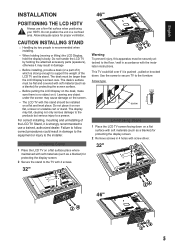
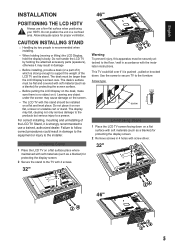
...Before putting the LCD Display on the desk, make sure there is pushed , pulled or knocked down on a flat surface with screw driver.
32"
12
3 4
46"
34
3
1
4
2
5 For correct installing, ...THE LCD HDTV
Always use a trained, authorized dealer. Do not place it is no object on a flat surface place where maintained with soft materials (such as a blanket) for protecting the display screen.
2...
Owner Manual - Page 7
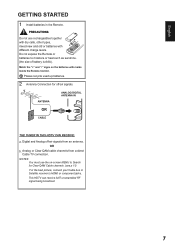
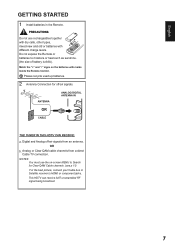
... use the on the batteries with different charge levels.
ANTENNA
OR
ANALOG/DIGITAL ANTENNA IN
CABLE
THE TUNER IN THIS HDTV CAN RECEIVE:
a.
English
GETTING STARTED
1 Install batteries in the Remote. This HDTV can receive ANT unscrambled RF signal being broadcast.
7 OR
b.
Do not expose the Remote or batteries to Search...
Owner Manual - Page 8


... equipment to the Video Green (Y), Blue (Pb), Red (Pr) jacks, and matching Audio White (L) and Red (R) jacks.
ANALOG / DIGITAL ANTENNA INPUT - English
CONTROLS AND JACKS
Power button
&KDQQHOŸź buttons
Volume + buttons Menu button Input / OK button
LEFT-SIDE BACK-SIDE PANEL PANEL
HDMI port ( Only for updating the television's firmware and accessing JPEG...
Owner Manual - Page 9


... Off Timer function among Closed caption off or when a power failure occurs. English
REMOTE CONTROL OPERATION
MUTE Button-
button...followed by the desired digital sub-channel. SLEEP Button- Red/Green/Yellow/Blue keys for 46"), Component and Video. Press ...Channel Scan Memory database will need to view: ANT/Cable in turn. Accesses the Favorites channel. Press to switch to show the ...
Owner Manual - Page 10
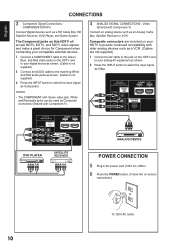
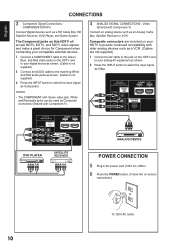
... IN
PR
AUDIO
R
DVD PLAYER
SATELLITE RECEIVER
ANALOG DEVICE
POWER CONNECTION 5 Plug in AC power cord (120V AC, 60Hz) 6 Press the POWER button, (Follow the on the HDTV and to your ...great choice for Component when connecting your compatible external devices.
1 Connect a COMPONENT cable to the Green, Blue, and Red video jacks on -screen
instructions). Video
(Shared with Component-Y).
4 ANALOG...
Owner Manual - Page 11


... ANTENNA Cable In
Select "Not used
Move
OK Enter
6 If "Skip" is available. Select "Start"
If you wish to recevie channels. No channels found , TV will display as below message.
ANT...; buttons to set auto program Start or Skip. If no channels found .
ANT in Auto program Manual program Signal meter
Setup
Cable
11 English
POWER CONNECTION/CHANNEL SEARCH
INITIAL SETUP
1...
Owner Manual - Page 13
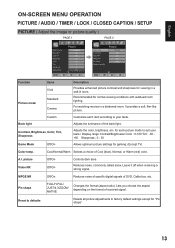
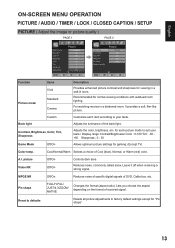
... Adjust the image or picture quality )
English
Function
Items Vivid
Picture mode
Standard Cinema
Back light
Custom
Contrast, Brightness, Color, Tint, Sharpness
Game Mode
Off/On
Description Provides enhanced picture ...red) color. Lets you choose the aspect depending on the format of the back light. Adjusts the luminance of received signal. for gaming. (Except TV)
Color temp.
...
Owner Manual - Page 14
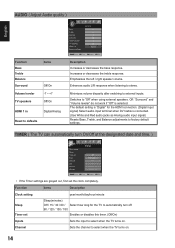
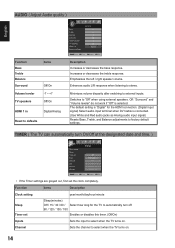
... Timer set the clock completely. The default setting is "Digital" for the TV to automatically turn off. 90 / 120 / 150 / 180
Enables or disables this timer. (Off/On)... Channel
Sets the channel to external inputs. Minimizes volume disparity after switching to select when the TV turns on .
English
AUDIO ( Adjust Audio quality )
Bass Treble Balance Surround Volume leveler TV speskers HDMI...
Owner Manual - Page 15


...15 C.F.L.R.
Canadian French ratings. Function
Items Off
Mode
All
Custom
Channel (These channels will turn off within 24 hours.
On: Set each time you display the Lock menu. ‡... U.S. Change password
Change the password. Input the new 4-digit password twice.
‡ This television is designed to TV ratings. Region Rating System" when available. (Available only in U.S.A.)
‡...
Owner Manual - Page 16


...-4/T1-4
Choose the Closed caption service of Analog broadcasting.CC1-4: Information related to view the digital captioning. English
CLOSED CAPTION ( Display closed caption. )
‡ The television includes a built-in "Analog" or "Digital" depend on mute: To display Closed captions when the audio is capable of providing a text display of the audio...
Owner Manual - Page 17
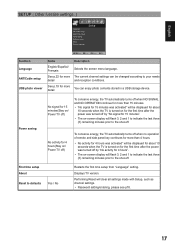
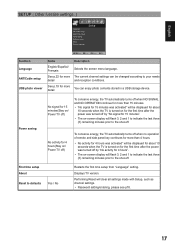
... about 10 seconds when the TV is turned on for the first time after the power was turned off by "No signal for 4 hours".
‡ The on -screen display will flash 3, 2 and 1 to indicate the ...see p18.
17 No activity for 4 hours(Stay on/ Power TV off)
To conserve energy, the TV automatically turns off when no operation of remote and side panel key continues for more than 4 hours.
‡ No...
Owner Manual - Page 19


...Note: ‡7KH2II7LPHUZLOOEHFDQFHOHGZKHQWKH79LVWXUQHG off or when a power failure occurs.
3 Select the input of your favorite channel. Press the OK button then Photo Viewer... input your password.
English
USEFUL FUNCTIONS OPERATION (CONTINUED)
‡ If it is taken for starting the Photo Viewer. You will be set Off Timer function among Off, 30 min, 60... Off and On in turn.
Owner Manual - Page 20


...:55 1440X900
R Back
To close the Photo Viewer:
1 Press EXIT button then television will fit onto one window. Conversely, when pressing CURSOR Ź button at the...
These pictures are three types of the TV.
Manually:
1 Firstly, insert the USB flash memory into USB Port.
2 Press MENU button on
R Back
MENU Photos menu
2 ...To start slideshow, press OK button in the Single View
mode.
Owner Manual - Page 21


... and time when the picture was taken.
‡ Single View mode ‡ Slide Show mode ‡ Skip to highlight Back light function. English
USEFUL FUNCTIONS OPERATION (CONTINUED)
To adjust Back light:
1 Press MENU button on the remote control and use the CURSOR ŻDQGŹ buttons to set the sorting rule. Press...
Owner Manual - Page 25
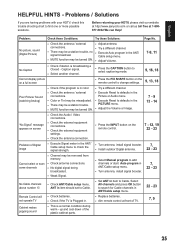
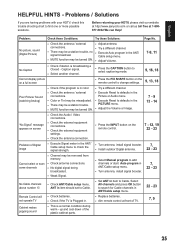
...‡ Weak Signal.
‡ Select Manual program to add channels or start Auto program in ANT/Cable setup menu.
‡ Turn antenna, install signal booster.
7, 22 - 23
No Cable channels above ...; Check batteries. ‡ Check if the TV is Plugged in the ANT/ Cable setup menu to check the signal strength.
‡ Turn antenna, install signal booster. ‡ Install outdoor Digital antenna...
Owner Manual - Page 26
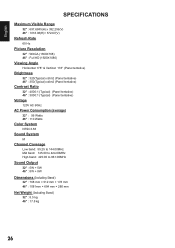
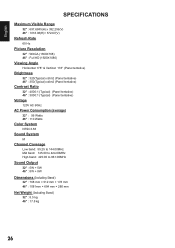
... HD (1920X1080)
Viewing Angle
Horizontal 178° & Vertical: 178° (Panel tentative)
Brightness
32" : 320(Typical) cd/m2 (Panel tentative) 46" : 350(Typical) cd/m2 (Panel tentative)
Contrast Ratio
32" : 4000:1 (Typical) (Panel tentative) 46" : 3000:1 (Typical) (Panel tentative)
Voltage
120V AC 60Hz
AC Power Consumption (average)
32" : 56 Watts 46" : 110 Watts
Color System
NTSC3...
Similar Questions
Sanyo Dp46142 Picture Will Not Light Up
when i turn on my DP46142 i get audio, but no video ... but ... when i shine a Flashlight on the scr...
when i turn on my DP46142 i get audio, but no video ... but ... when i shine a Flashlight on the scr...
(Posted by updik 2 years ago)
My Sanyo Tv Model Number Dp26640 Wont Turn On
(Posted by rban 10 years ago)
Digital Audio Output Does Not Work.
My Sanyo model DP46142 digital audio output does not work. I have tried turning off the internal spe...
My Sanyo model DP46142 digital audio output does not work. I have tried turning off the internal spe...
(Posted by rilana 11 years ago)
Problem With Tv Freezing
I have a Sanyo DP46142 - I can turn the TV on, and change channels for about 2-3 minutes, but after ...
I have a Sanyo DP46142 - I can turn the TV on, and change channels for about 2-3 minutes, but after ...
(Posted by americantvservice 11 years ago)

