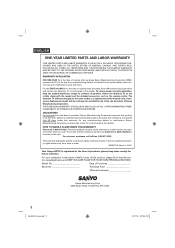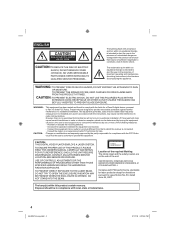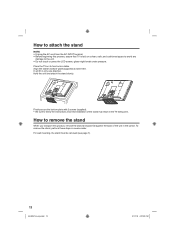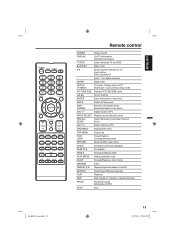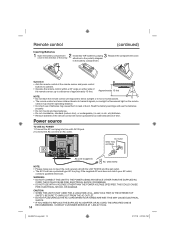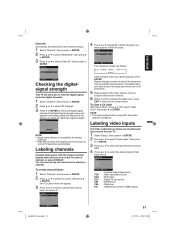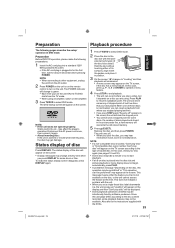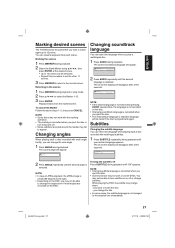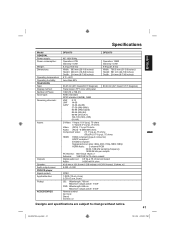Sanyo DP26670 Support Question
Find answers below for this question about Sanyo DP26670 - 26" Diagonal LCD/DVD HDTV Combo.Need a Sanyo DP26670 manual? We have 1 online manual for this item!
Question posted by bonnieripka on August 17th, 2013
How To Remove A Dvd Disk Stuck In A Sanyo Model Dp26671
The person who posted this question about this Sanyo product did not include a detailed explanation. Please use the "Request More Information" button to the right if more details would help you to answer this question.
Current Answers
Related Sanyo DP26670 Manual Pages
Similar Questions
What Is Tv Code For Model Dp26670 What Is Remote Code
(Posted by knittersue236 9 years ago)
How To Play A Dvd On A Sanyo Dp26671 Without The Remote
(Posted by danjon37 11 years ago)
How Can I Take Apart The Back To Get A Stuck Dvd Out?
(Posted by greyshroom 11 years ago)
Hdtv Model Dp26671 Finds No Channels After Scan , Yet Dvd Part Works...help!
fast unexpected storm came thru our town, power went out..later, ran the channel scan and picked up ...
fast unexpected storm came thru our town, power went out..later, ran the channel scan and picked up ...
(Posted by parkerkidsmom6 11 years ago)