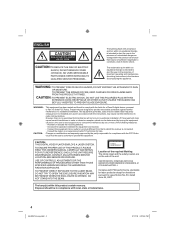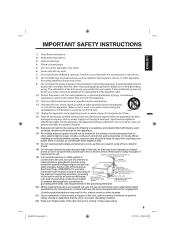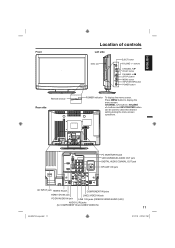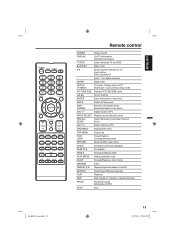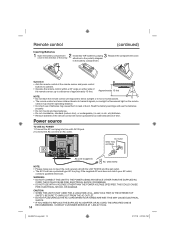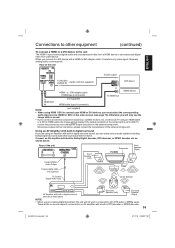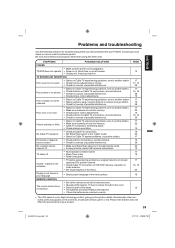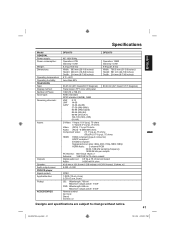Sanyo DP26670 Support Question
Find answers below for this question about Sanyo DP26670 - 26" Diagonal LCD/DVD HDTV Combo.Need a Sanyo DP26670 manual? We have 1 online manual for this item!
Question posted by Katinaannette35 on March 22nd, 2022
Where Is The Fuse Located
Current Answers
Answer #1: Posted by SonuKumar on March 23rd, 2022 6:46 AM
If you opened the TV you should find a small glass fuse near the input to the power supply (it could also be a ceramic fuse which is harder to spot).
https://itstillworks.com/replace-fuse-sanyo-tv-7851110.html
https://www.manualslib.com/manual/149057/Sanyo-Dp26670.html?page=39
Please respond to my effort to provide you with the best possible solution by using the "Acceptable Solution" and/or the "Helpful" buttons when the answer has proven to be helpful.
Regards,
Sonu
Your search handyman for all e-support needs!!
Related Sanyo DP26670 Manual Pages
Similar Questions
my dp42841 Sanyo 42-inch TV where is the fuse located on it
It there a way to reset to power on again