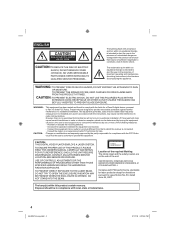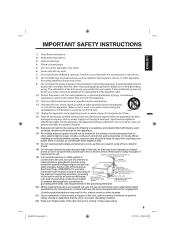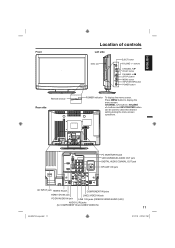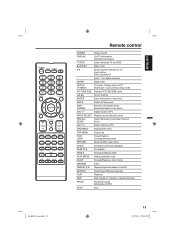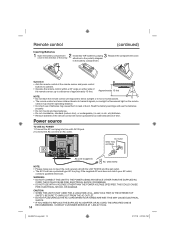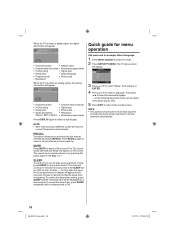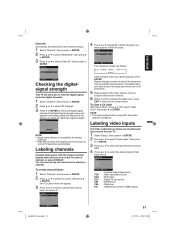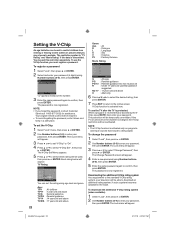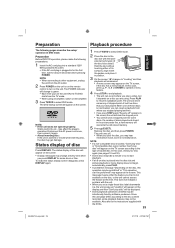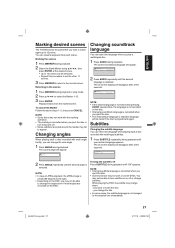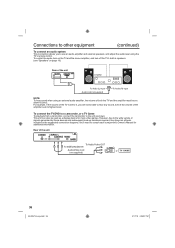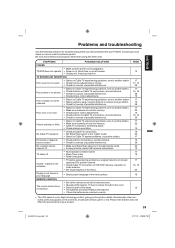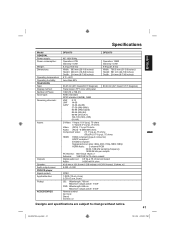Sanyo DP26670 Support Question
Find answers below for this question about Sanyo DP26670 - 26" Diagonal LCD/DVD HDTV Combo.Need a Sanyo DP26670 manual? We have 1 online manual for this item!
Question posted by hughtcorbett on October 6th, 2012
I Had A Power Surge And My Dp26670 Won't Turn On. How Do I Repalce The Fuse(s)?
The person who posted this question about this Sanyo product did not include a detailed explanation. Please use the "Request More Information" button to the right if more details would help you to answer this question.
Current Answers
Related Sanyo DP26670 Manual Pages
Similar Questions
Where Is The Fuse Located
(Posted by Katinaannette35 2 years ago)
Sanyo Model Dp26670 Power Light Wont Turn Green
(Posted by jmetpasq 9 years ago)
Sanyo Flat Screen, Power Light Cycles, Will Not Turn On
(Posted by zamsard 10 years ago)
Need Dp26670 Power Cord Replacement
I need to find where to get a replacement AC 120v 60 Hz power cord for a Sanyo DP26670 flat scree...
I need to find where to get a replacement AC 120v 60 Hz power cord for a Sanyo DP26670 flat scree...
(Posted by dburris35 11 years ago)