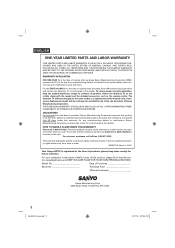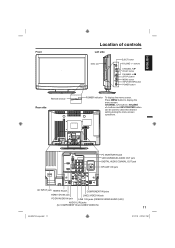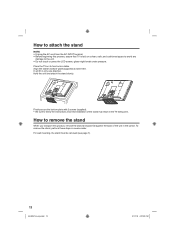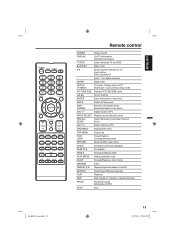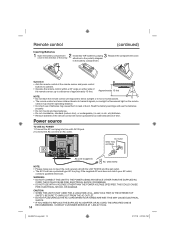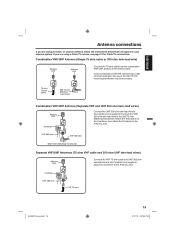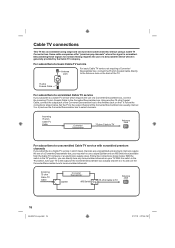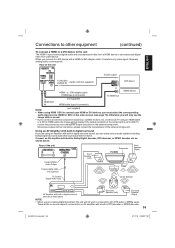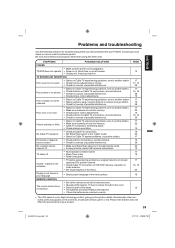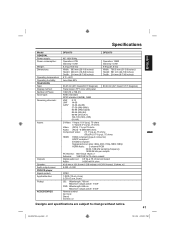Sanyo DP26670 Support Question
Find answers below for this question about Sanyo DP26670 - 26" Diagonal LCD/DVD HDTV Combo.Need a Sanyo DP26670 manual? We have 1 online manual for this item!
Question posted by TIGERHD1 on December 17th, 2022
Sanyo Dp26670 And Soundbar Hookup?
Have a Sanyo DP26670 TV. I'm wanting to get a soundbar, however am confused on how to connect and if one will work. The jacks on back of TV are HDMI 2 IN jack, HDMI 1/DVI IN jack, PC/DVI AUDIO IN jack, ) LINE 1 IN jacks (VIDEO/S-VIDEO/AUDIO (L/R), LINE 2 VIDEO IN jack, COMPONENT IN jacks, AUDIO (L/R) jacks (for COMPONENT IN and LINE2 VIDEO IN), DIGITAL AUDIO COAXIAL OUT jack, and VAR (VARIABLE) AUDIO OUT jack.Have a Roku connected to TV, using one HDMI port. In order to get the best sound, how would I connect? Most soundbars I look at have a choice, optical cable and HDMI ARC. This Sanyo TV does not have optical port, and HDMI ports do not say "HDMI ARC". Is there ANYTHING I can do to make this combination work....or do I go the easy route and buy a new TV? Would like to keep my Sanyo though and make this work.
Current Answers
Answer #1: Posted by SonuKumar on December 17th, 2022 10:22 AM
Please respond to my effort to provide you with the best possible solution by using the "Acceptable Solution" and/or the "Helpful" buttons when the answer has proven to be helpful.
Regards,
Sonu
Your search handyman for all e-support needs!!
Related Sanyo DP26670 Manual Pages
Similar Questions
Can I Connect My Care Sara Hydrophone To My Sanyo Dp46840 Flat Panel Tv And How
(Posted by freespirittonya 9 years ago)
What Is Tv Code For Model Dp26670 What Is Remote Code
(Posted by knittersue236 9 years ago)
Why Is It That When Using A Hmdi Cable Its Tells Me To Use The Dvi Audio Input 3
why is it that when using a hmdi cable its tells me to use the dvi audio input 3
why is it that when using a hmdi cable its tells me to use the dvi audio input 3
(Posted by danielmgraziano 11 years ago)
Need Dp26670 Power Cord Replacement
I need to find where to get a replacement AC 120v 60 Hz power cord for a Sanyo DP26670 flat scree...
I need to find where to get a replacement AC 120v 60 Hz power cord for a Sanyo DP26670 flat scree...
(Posted by dburris35 11 years ago)
Universal Remote Code
What is the code for the universal remote for the sanyo DP26670 tv/dvd combo?
What is the code for the universal remote for the sanyo DP26670 tv/dvd combo?
(Posted by kuips1992 11 years ago)