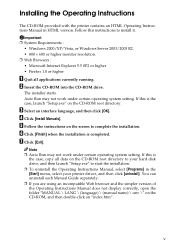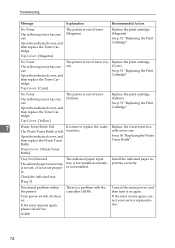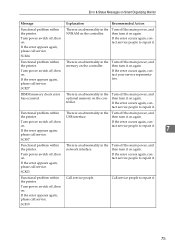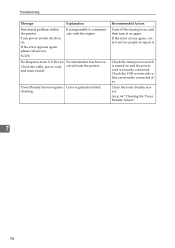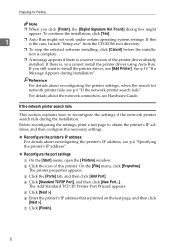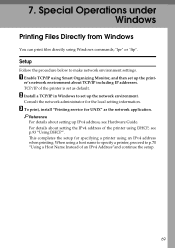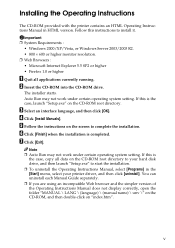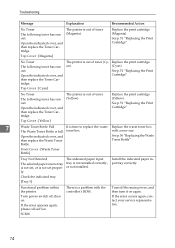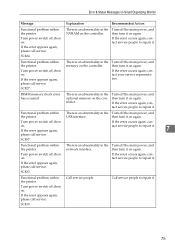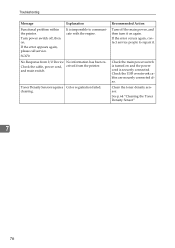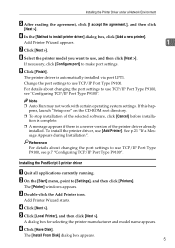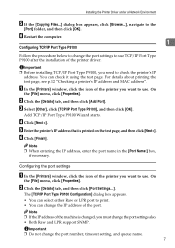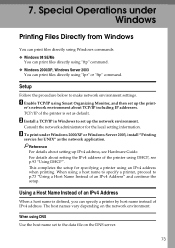Ricoh SP C221N Support and Manuals
Get Help and Manuals for this Ricoh item

View All Support Options Below
Free Ricoh SP C221N manuals!
Problems with Ricoh SP C221N?
Ask a Question
Free Ricoh SP C221N manuals!
Problems with Ricoh SP C221N?
Ask a Question
Most Recent Ricoh SP C221N Questions
Alert Light
I have a RICOH Aficio SPC221n. The alert light is on and will not let me print. I would like to know...
I have a RICOH Aficio SPC221n. The alert light is on and will not let me print. I would like to know...
(Posted by carolpchef 7 years ago)
How To Delete Scan Folders That No Longer Work.
(Posted by millardtrucking 10 years ago)
How Do I Disable Color Copying On Ricoh Mp-c3001?
(Posted by wrogers 10 years ago)
How To Rectify This Problem?
Functional Problem has occurred in printer, if the error appears again
Functional Problem has occurred in printer, if the error appears again
(Posted by mkgarivu 10 years ago)
Ricoh SP C221N Videos
Popular Ricoh SP C221N Manual Pages
Ricoh SP C221N Reviews
We have not received any reviews for Ricoh yet.